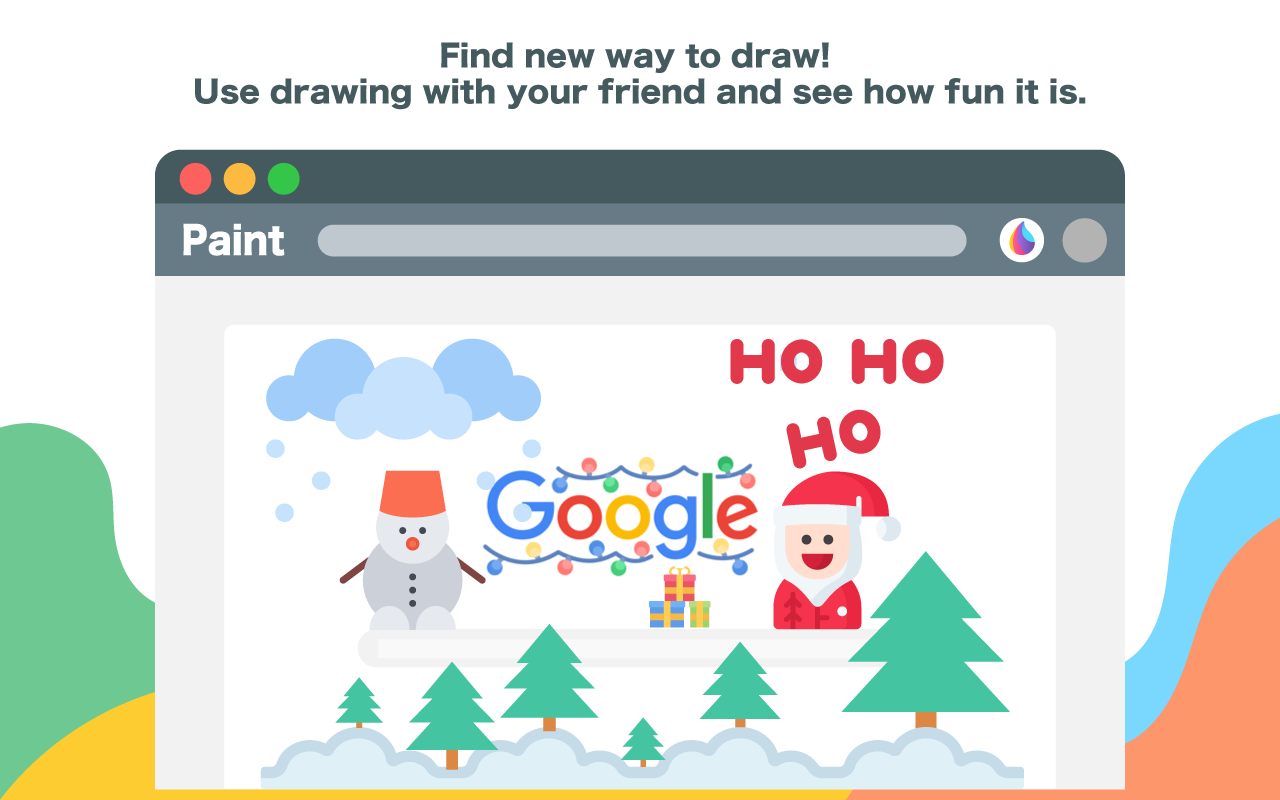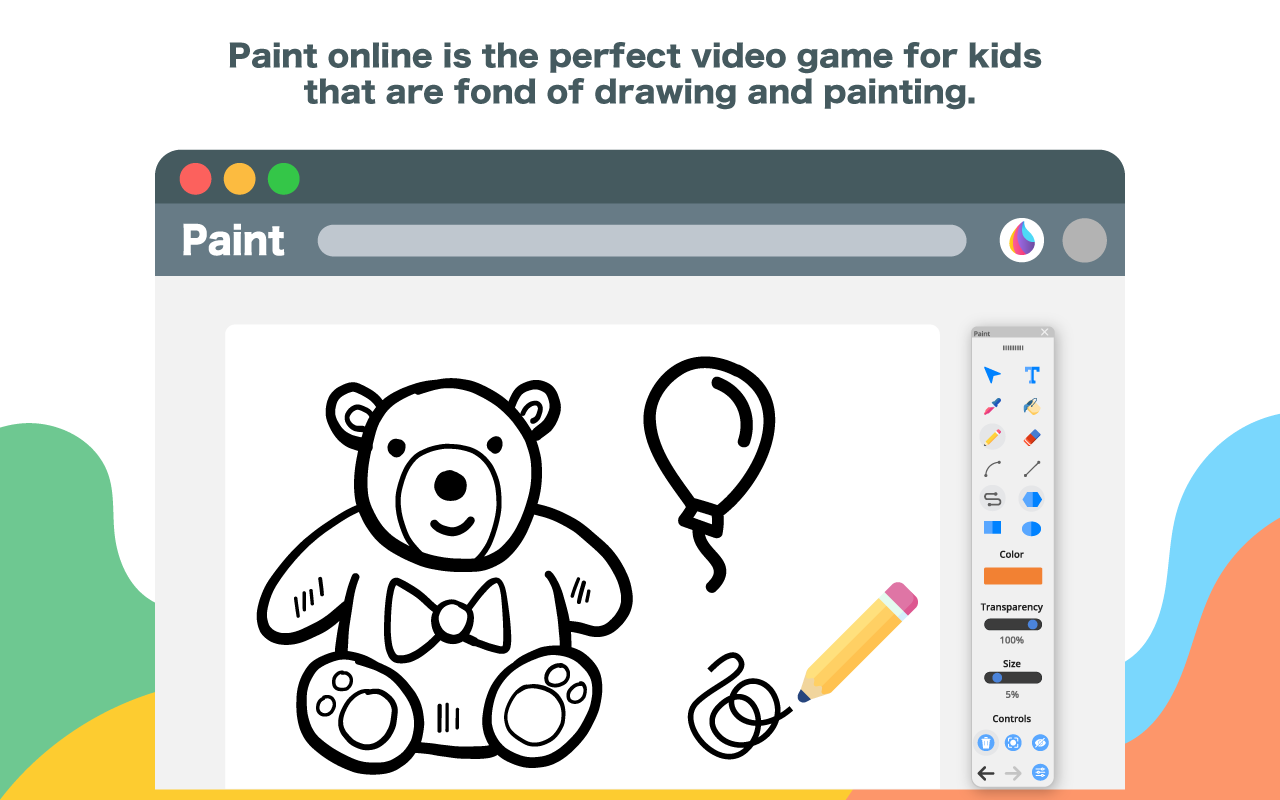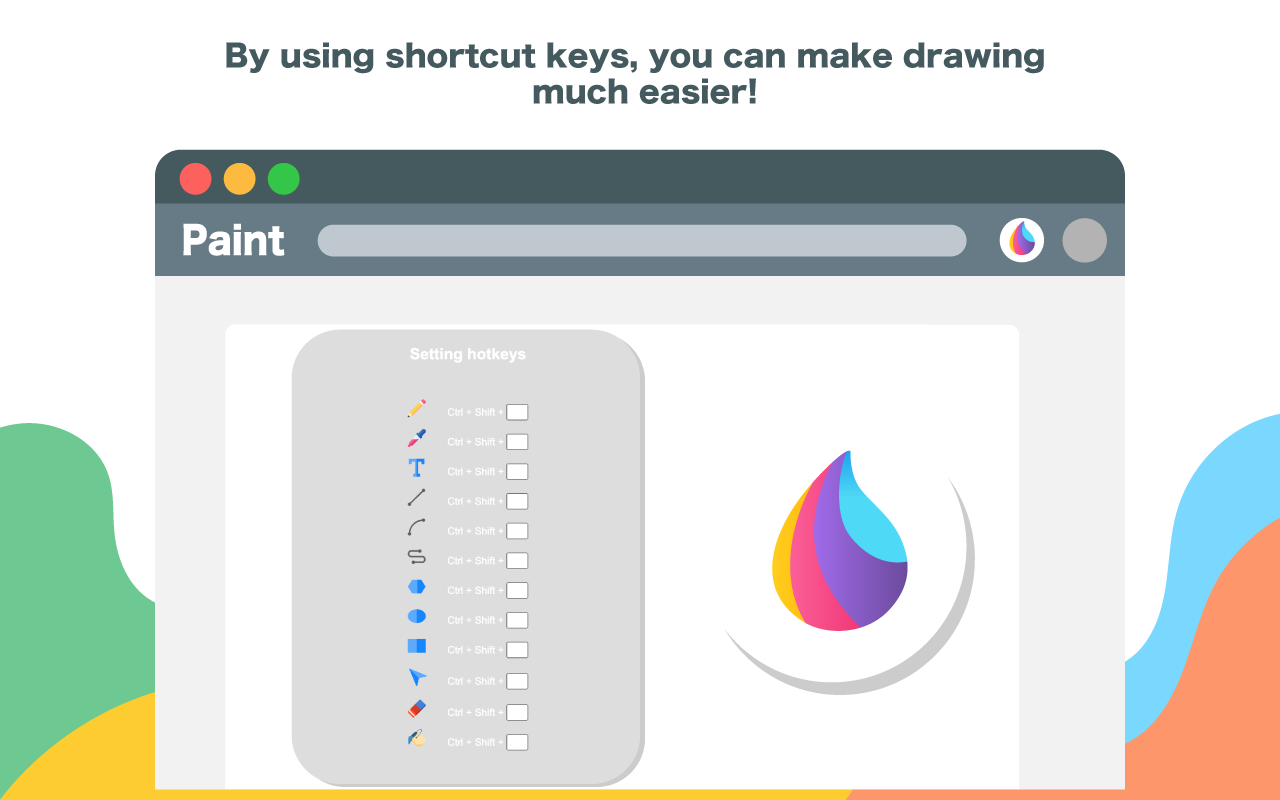Paint Online
Create fun drawings directly on web pages using the paint tool. Take a screenshot when you want to save your work.
What is Paint Online?
Stats
- <all_urls>
- webRequest
- webRequestBlocking
Chrome-Stats Rank
Other platforms
Summary
Create fun drawings directly on web pages using the paint tool. Take a screenshot when you want to save your work. Draw on the Web page, add text, make predetermined shapes, and fill in areas with color. When you want to save your work, click the camera icon to take a screenshot.
During the process of browsing websites, we sometimes need to quickly draw something over a page to mark something we would like to show someone or express our thoughts about an element. Usually, it would involve taking a screenshot of a given page, copying it into our favorite image editor, adding whatever we wanted to add, save and sending the result to whom we wanted to show it. Lots of time-consuming steps. Fortunately, we can simplify this process by using Paint on Tab Tool-free app dedicated to drawing over web pages.
Paint on tab tool has a simple and easy-to-use design. It is not confusing and easily recognizable icons are used in the app which makes it easy for everyone to use.
Paint Tool is a fun extension on Google Chrome that lets you annotate any page you want and share it with your friends. Paint lets you draw on any webpage with a variety of tools to express your thoughts, make a point, or just simply edit. It is just a fun extension and you can get some laughs using this extension by creating funny faces, etc. on web pages. The plus points of Paint extension are:
- Draw on any webpage in your browser.
- Make shapes with the magic marker.
- Write with the text tool.
- Take a screenshot to share your creativeness.
User reviews
Safety
Risk impact
Paint Online is risky to use as it requires a number of sensitive permissions that can potentially harm your browser and steal your data. Exercise caution when installing this add-on. Review carefully before installing. We recommend that you only install Paint Online if you trust the publisher.
Risk likelihood
Paint Online has earned a fairly good reputation and likely can be trusted.