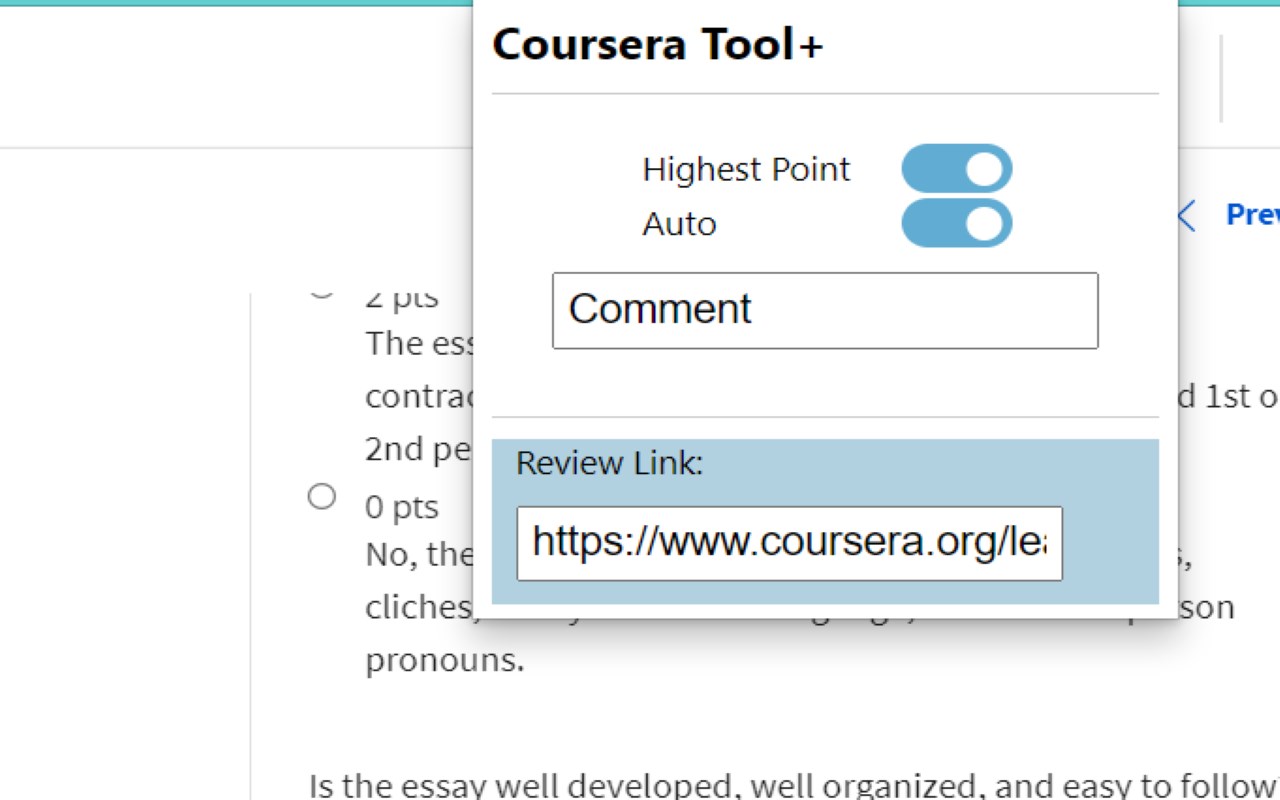Coursera Tool+
Tools for learners of Coursera! You can get reviewable URL or auto marking for peer review submission
What is Coursera Tool+?
Coursera Tool+ is a browser extension that provides tools for learners of Coursera. It allows users to easily obtain reviewable URLs for their peer review submissions and offers the option for auto marking. With Coursera Tool+, learners can streamline their learning experience and enhance their interaction with peer reviews.
Stats
By:
AREA1110
Rating:
4.80
(4)
Creation date:
2022-11-10
Risk impact:
Moderate risk impact
Risk likelihood:
Low risk likelihood
Manifest version:
3
Permissions:
- storage
- activeTab
- scripting
- tabs
Size:
48.71K
Stats date:
Chrome-Stats Rank
Other platforms
Not available on Chrome
Not available on Firefox
Want to check extension ranking and stats more quickly for other Edge add-ons?
Install
Chrome-Stats extension
to view Chrome-Stats data as you browse the Edge Add-on Store.
Summary
This is supporting tools for learners of Coursera!. You can quick mark in a peer review page or get a sharable link.
Tool Coursera dành cho FU-er. Các tính năng trong phiên bản này:
- Tự động chấm điểm và comment khi review bài peer review của người khác với lựa chọn điểm cao nhất hoặc thấp nhất (Nếu có thù oán hay bởi đam mê).
- Tích hợp tính năng lấy link review.
Cách dùng:
- Tính năng lấy link review:
- Sau khi submit bài peer review thành công thì ở ngay lại tab hiện tại. Click vào extention CourseraTool+, sẽ thấy ô lấy link chứa link bài làm của mình
- Nhấp vào để sao chép nhanh
- Gửi cho bạn bè.
- Tính năng tự động chấm điểm:
- Sau khi mở link review của bạn bè, hay một bài peer review bất kì, ở tab chấm điểm, Click vào extension CourseraTool+, điểm sẽ được tự chấm, các ô comment nếu có sẽ được tự điền và nút submit sẽ nhấp nháy
User reviews
không lấy được link nữa admin ơi. mong sẽ cập nhật bản mới ạ
by
Ánh, 2024-01-17
Can you create a version for another web browser like brave or google ?
by
AUTE, 2023-08-11
fascinating
by
VgKz, 2023-07-27
Safety
Risk impact
Coursera Tool+ may not be safe to use and it requires some risky permissions. Exercise caution when installing this add-on. Review carefully before installing.
Risk likelihood
Coursera Tool+ has earned a fairly good reputation and likely can be trusted.
Upgrade to see risk analysis details