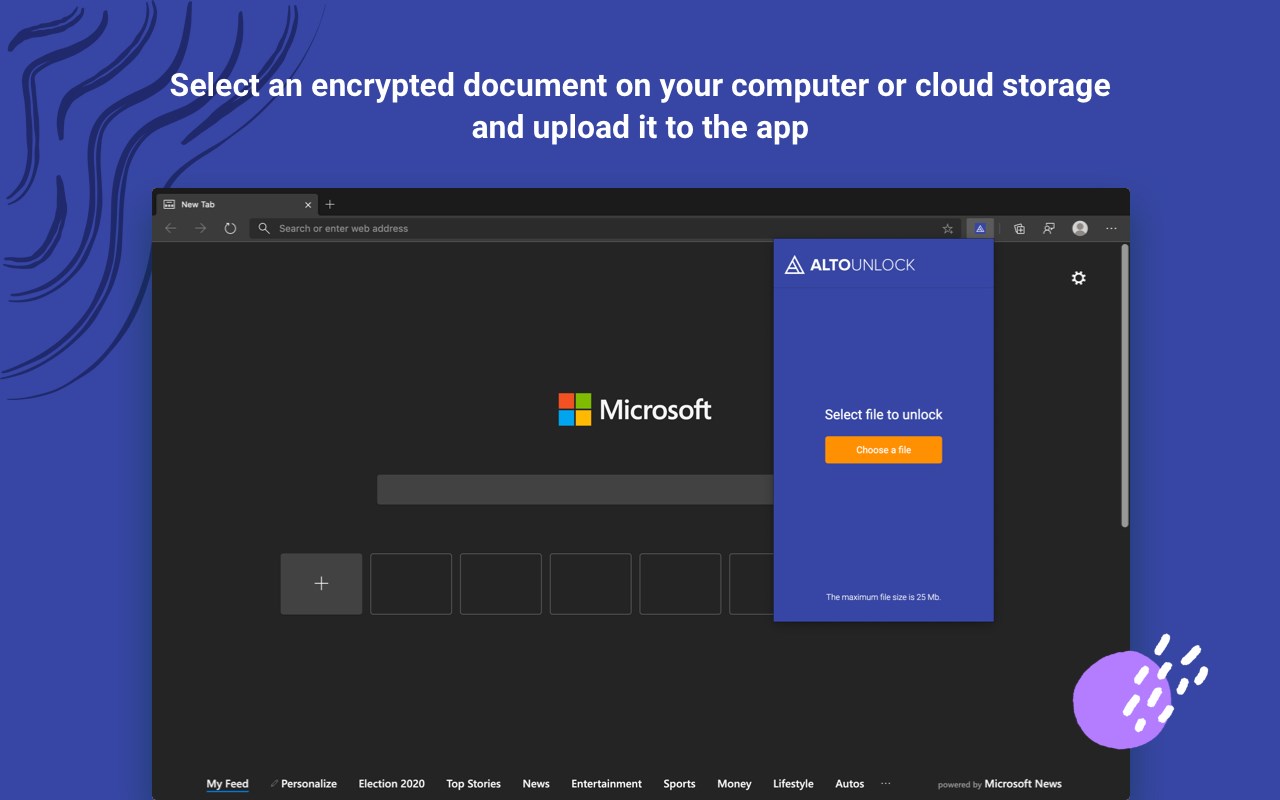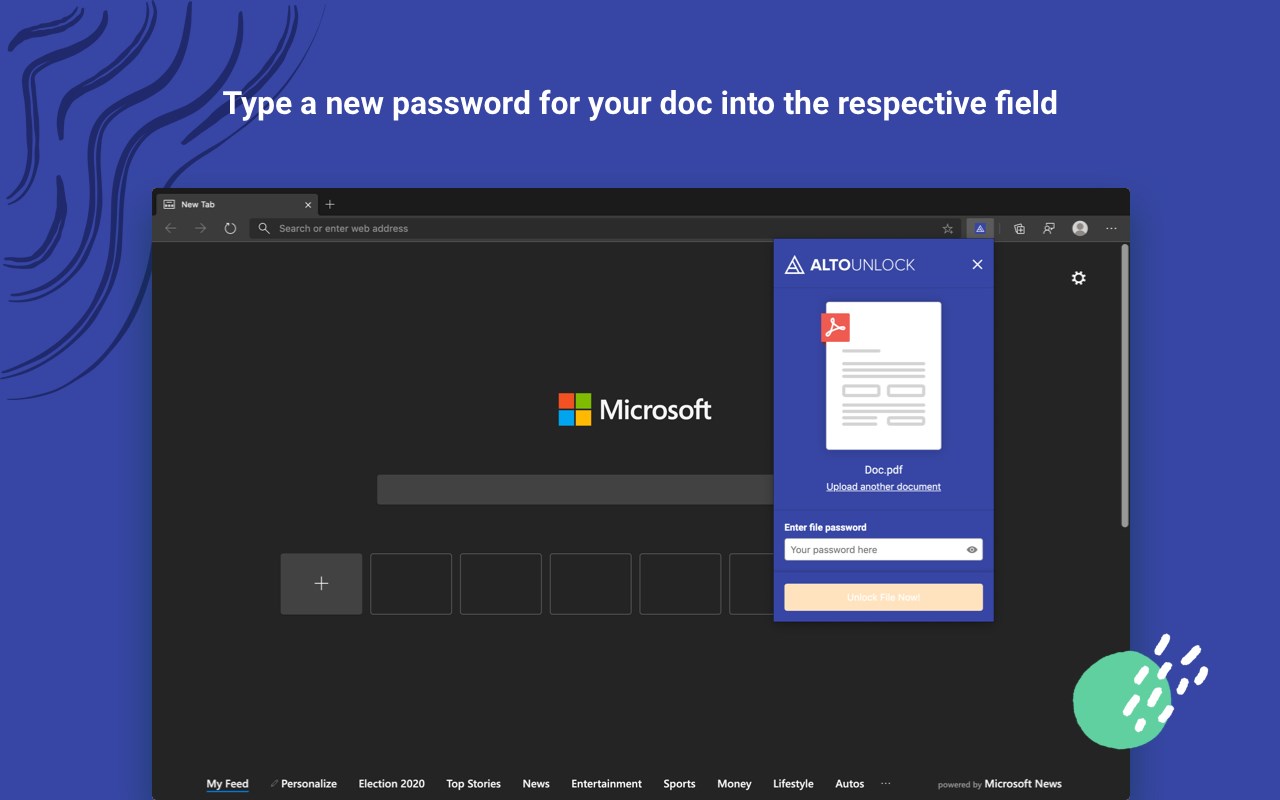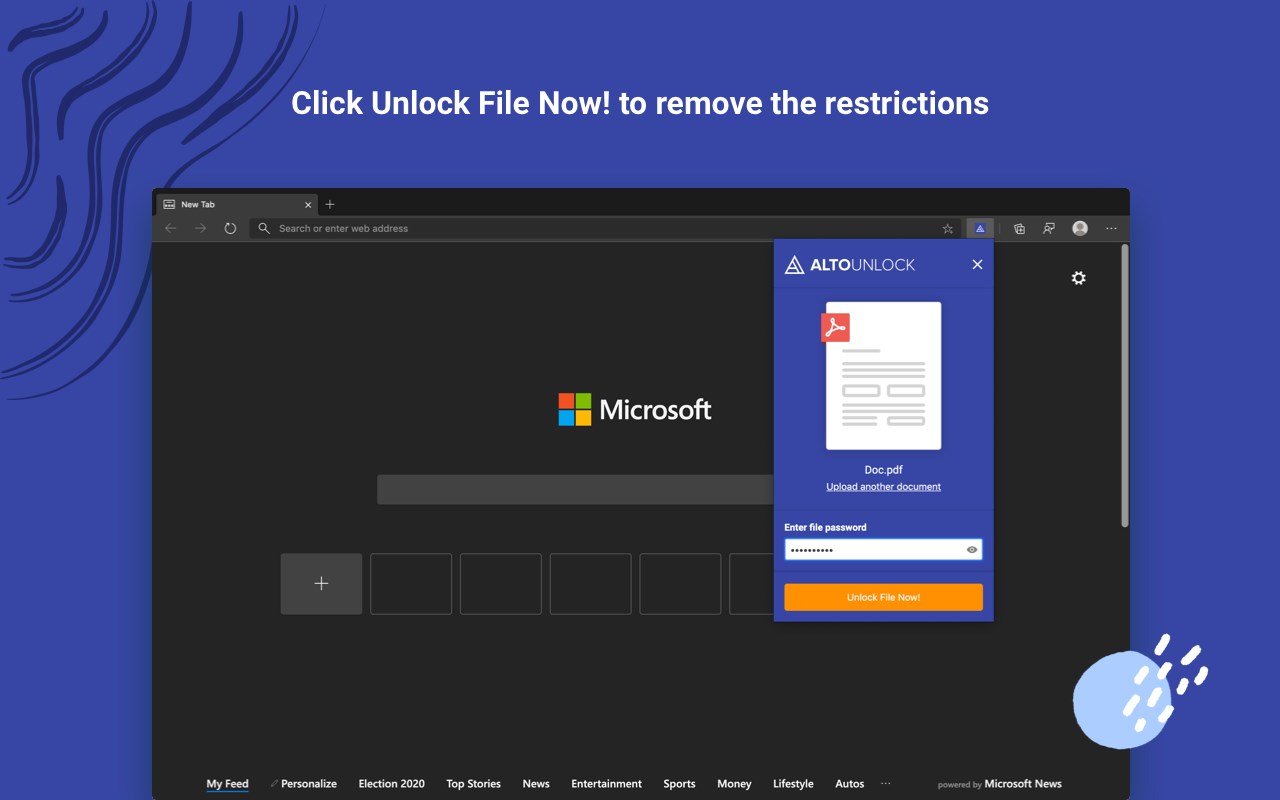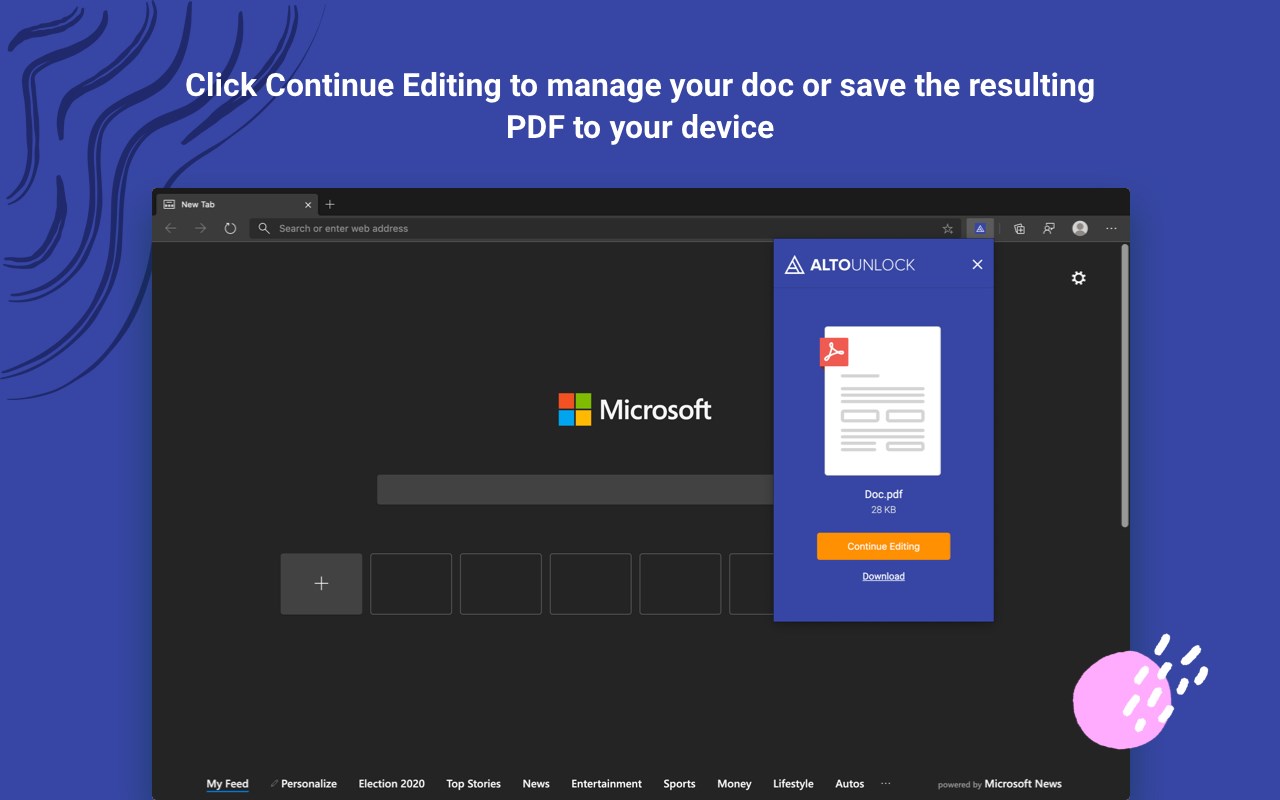Alto Unlock PDF by PDFfiller
Unlock any PDF documents in several clicks
What is Alto Unlock PDF by PDFfiller?
Stats
- *://*.amazonaws.com/*
- *://*.pdffillers.com/*
- *://*.pdffiller.com/*
- https://www.googleapis.com/
- background
- identity
- storage
- *://altounlockpdf.com/*
Chrome-Stats Rank
Other platforms
Summary
Remove password protection from a PDF document online. Alto Unlock PDF is a fast and easy way to unlock PDFs right from your browser. No downloads, registration or credit card required.
Instantly upload PDF documents from your device or Google Drive, unlock them in a few taps and download unprotected documents fully free. Simple as that.
Alto Unlock PDF is a new MS Edge extension by PDFfiller. This is a handy and easy-to-use online tool that allows you to unlock a password-protected PDF document in seconds.
The app’s interface is intuitive and simple, even for inexperienced users so they can unlock PDFs for editing even if it’s their first time attempting to do so.
The key app benefits of the PDF password unlocker include: ➤ Process an unlimited number of docs free of charge. ➤ Unlock a PDF file in a few simple steps and save the resulting document to your device for future use. ➤ After processing has finished, users can instantly save the unlocked document to their device, or edit its content using an advanced browser-based document editor. ➤ With a free PDF unlocker by Alto, users are able to process an unlimited number of documents. The only limitation is the document size which should not exceed 25 Mb for one document/upload.
To begin using the extension and unlock secured PDFs, click the Alto Unlock PDF icon in the top right corner of your MS Edge window. Choose a locked document on your computer or cloud storage and upload it to the app. Once the document has been uploaded, click the Unlock PDF button and remove all restrictions. Download the resulting PDF to your device or click Continue Editing in case you’d like to make edits to your document, i.e. add or remove text, rotate pages, add graphic objects, etc.
User reviews
Safety
Risk impact
Alto Unlock PDF by PDFfiller is risky to use as it requires a number of sensitive permissions that can potentially harm your browser and steal your data. Exercise caution when installing this add-on. Review carefully before installing. We recommend that you only install Alto Unlock PDF by PDFfiller if you trust the publisher.
Risk likelihood
Alto Unlock PDF by PDFfiller has earned a fairly good reputation and likely can be trusted.
Screenshots
Promo images