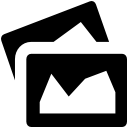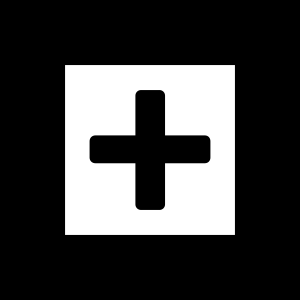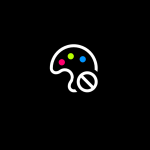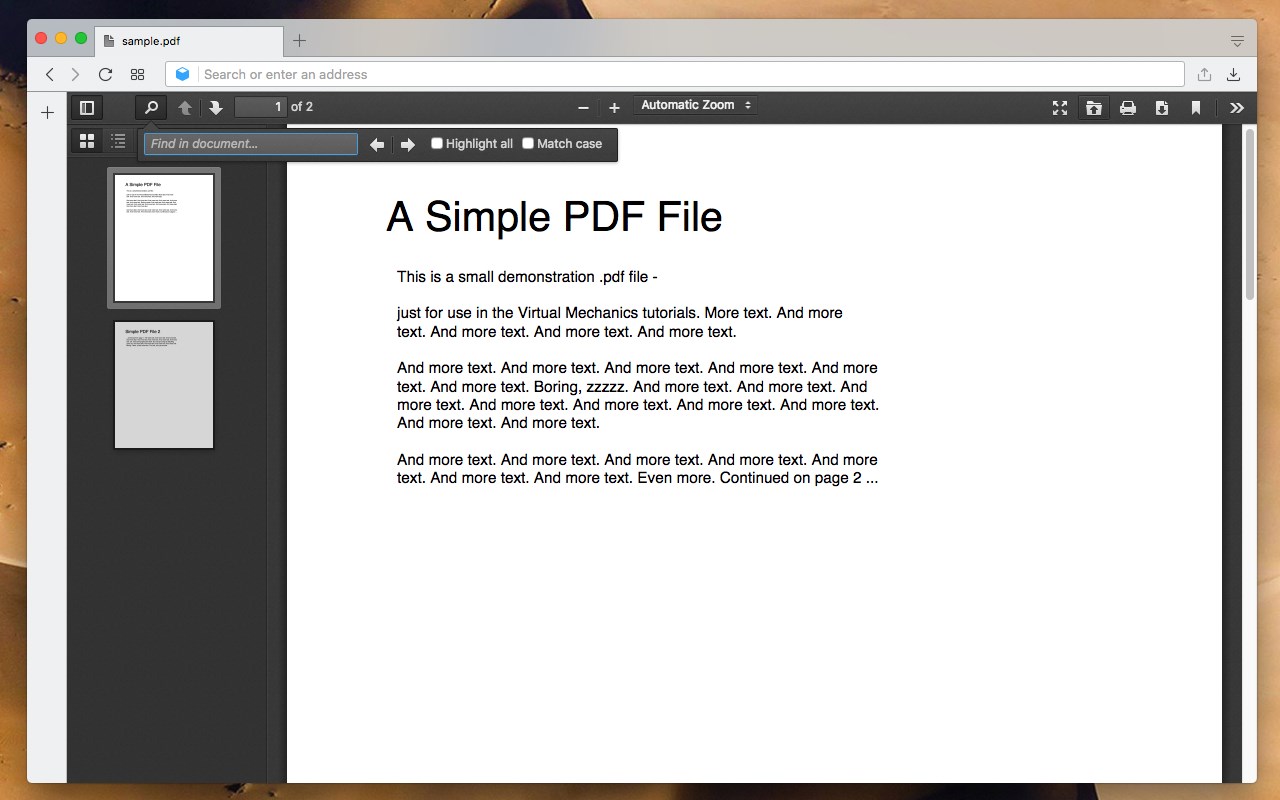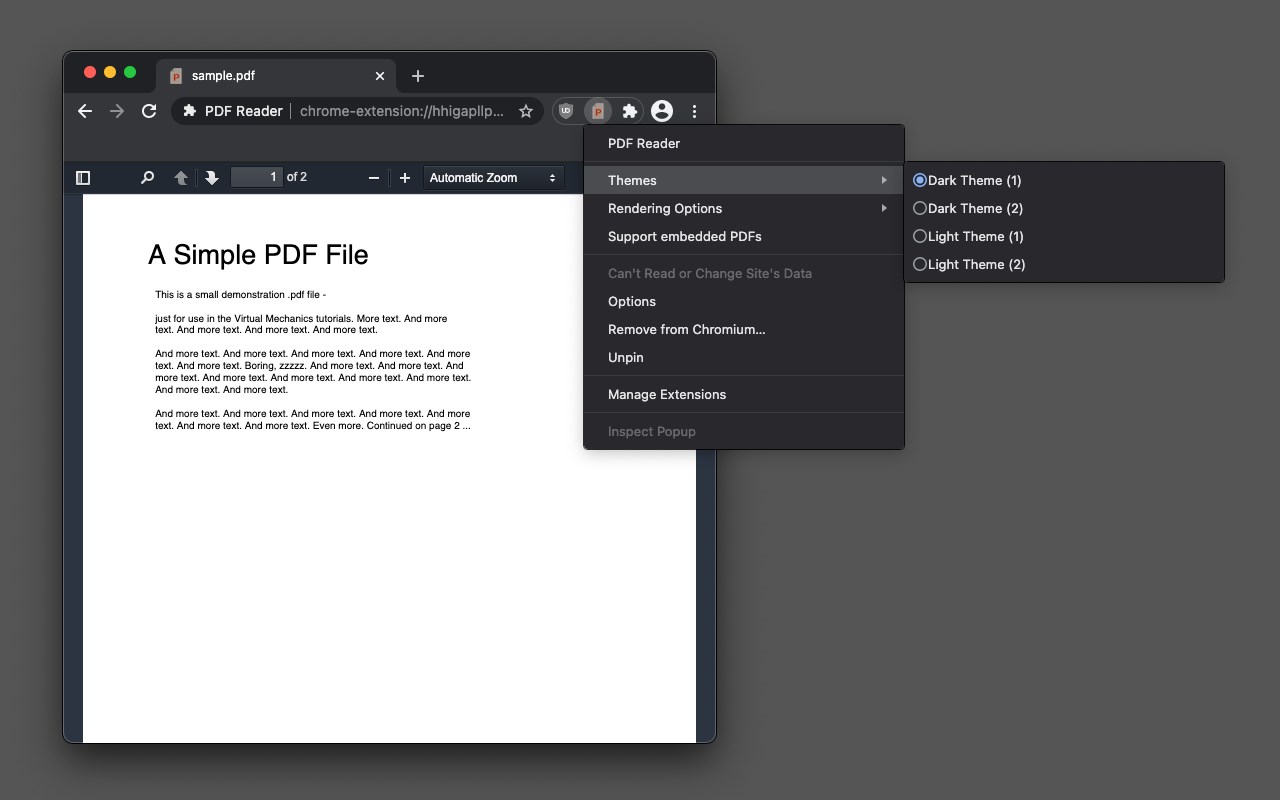PDF Reader
A general-purpose Portable Document Format (PDF) viewer based on Mozilla's PDF.js library
What is PDF Reader?
Stats
- storage
- contextMenus
- favicon
- <all_urls>
Chrome-Stats Rank
Summary
This extension uses Mozilla's pdf.js library to display PDF files in your browser. It will be used as a replacement for the default PDF viewer. This extension supports rendering remote and local PDF files on top frames. The extension provides the same experience as you open PDF files in the Firefox browser.
To allow the extension to parse local PDF files, you need to enable "Access Local Files" in the extension manager.
If you prefer the extension to parse PDF files in frame elements use the right-click context menu checkbox
Features:
- Provides both light and dark theme options
- Facilitates page navigation using the "page" hash
- Allows customization of the PDF viewer's appearance
- Enables the display of both signed and unsigned PDF signatures
- Permits the opening of PDF files by dragging and dropping them into the viewer
- Offers partial support for executing PDF scripts
- Allows for the insertion of text and images
- Enables drawing functionality, such as digitally signing the PDF with a pen or mouse.
User reviews
User reviews summary
Pros
- Adds hand tool for moving around PDFs
- Allows adding CSS snippets
- Improved PDF rendering and text readability
- Quick text searching in PDFs
- No jittery loading
Cons
- No options to highlight, cross-out, or add notes to PDF text
- Slower than the browser default PDF reader
- Does not support downloading PDF files from Edge
- May show plugin loading errors for large files (100MB+)
- Does not open in detail for some documents
Most mentioned
- Improved PDF rendering
- Hand tool for moving around PDFs
- No options to highlight, cross-out, or add notes to PDF text
- Support for downloading PDF files from Edge
- Plugin loading errors for large files
Recent reviews
Safety
Risk impact
PDF Reader may not be safe to use and it requires some risky permissions. Exercise caution when installing this add-on. Review carefully before installing.
Risk likelihood
PDF Reader is probably trust-worthy. Prefer other publishers if available. Exercise caution when installing this add-on.
Similar add-ons
Here are some Edge add-ons that are similar to PDF Reader: