Copy Only Plain Text
Remove any HTML formatting such as bold, italic, foreground, and background colours before copying or replacing the node.
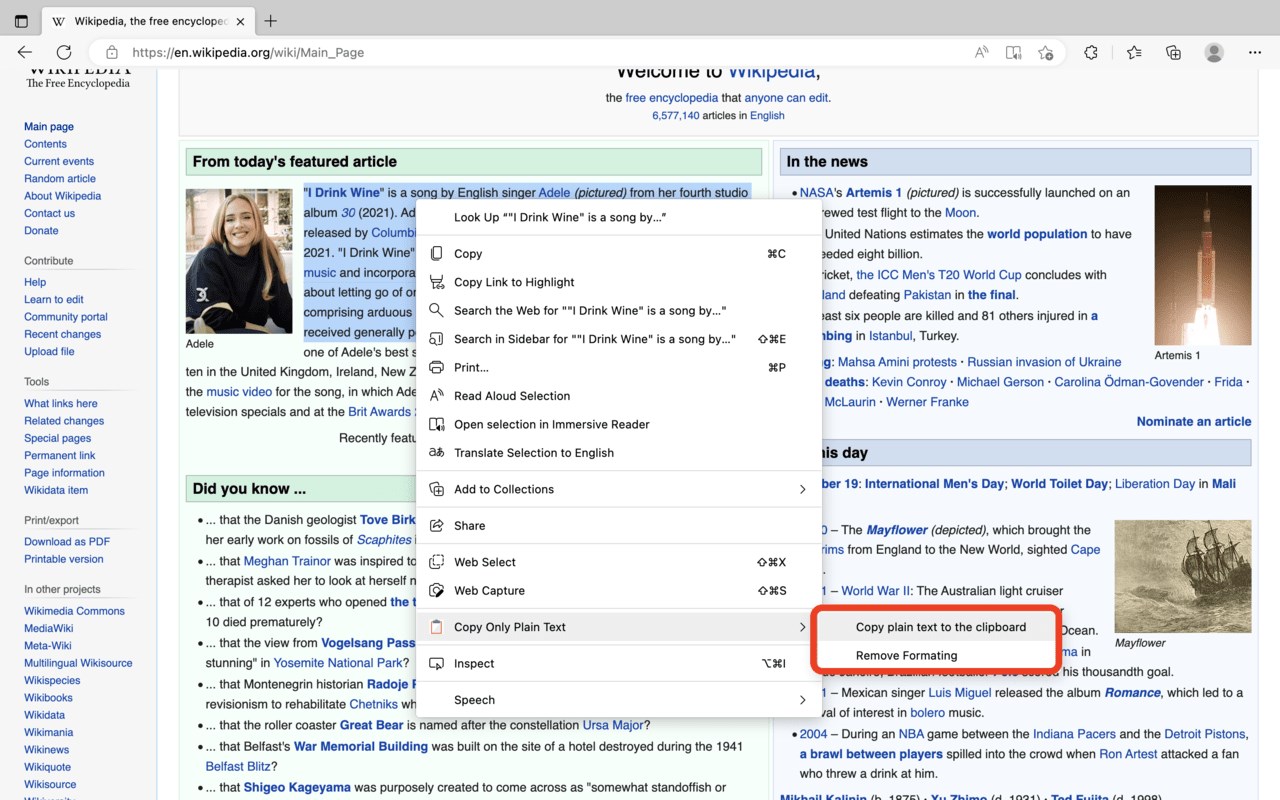
What is Copy Only Plain Text?
Copy Only Plain Text is an Edge add-on that removes HTML formatting and allows you to copy plain text quickly and easily. With this add-on, you can remove the styling from selected content and copy the plain text version to your clipboard. It is a useful tool for WYSIWYG HTML Editors and allows you to copy non-formatted textual data to these editors using the copy as plain text option.
Stats
Creation date:
2022-11-19
Risk impact:
Moderate risk impact
Risk likelihood:
Low risk likelihood
Manifest version:
3
Permissions:
- contextMenus
- storage
- scripting
Host permissions:
- *://*/*
Size:
15.75K
URLs:
Website
,Privacy policy
Stats date:
Chrome-Stats Rank
Other platforms
Not available on Chrome
Not available on Firefox
Want to check extension ranking and stats more quickly for other Edge add-ons?
Install
Chrome-Stats extension
to view Chrome-Stats data as you browse the Edge Add-on Store.
Summary
This addon adds two new context menu items over selected context to the right-click menu:
- Remove the HTML styling from the chosen content. 2. Copy the plain text version to the user clipboard.
The plugin works in the same way as Gmail's "Remove formatting" button, bringing this important capability to all WYSIWYG HTML Editors.
You may also copy non-formatted textual data to a WYSIWYG HTML Editor using the copy as plain text option.
Safety
Risk impact
Copy Only Plain Text may not be safe to use and it requires some risky permissions. Exercise caution when installing this add-on. Review carefully before installing.
Risk likelihood
Copy Only Plain Text has earned a fairly good reputation and likely can be trusted.
Upgrade to see risk analysis details


