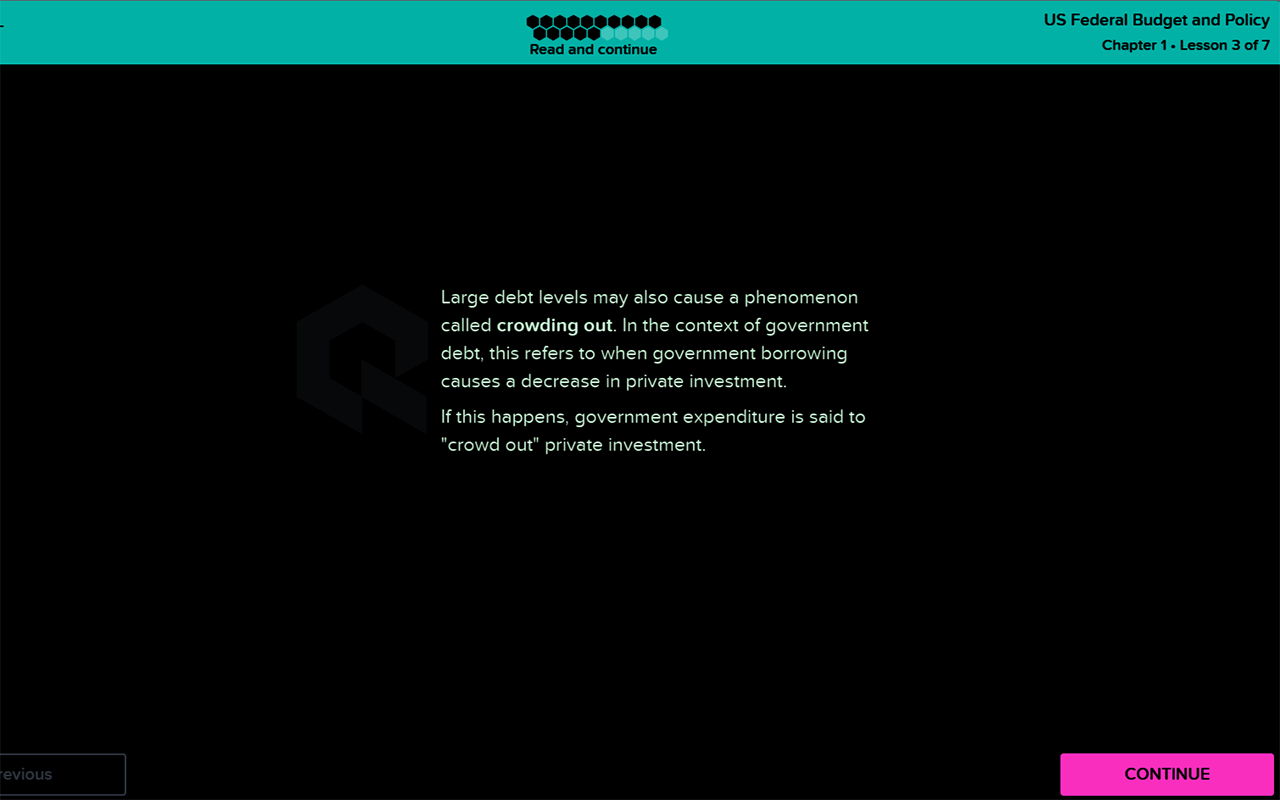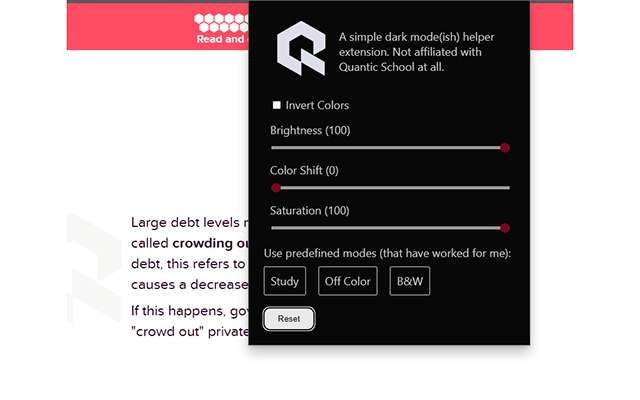Quantic Dark Mode
Enable Dark Mode and more interface options for the Quantic MBA Learning UI
Stats
By:
Rameez Kakodker
Creation date:
2024-02-02
Risk impact:
Very low risk impact
Risk likelihood:
High risk likelihood
Manifest version:
3
Permissions:
- scripting
- activeTab
- storage
Size:
211.77K
URLs:
Website
Stats date:
Chrome-Stats Rank
Other platforms
Not available on Chrome
Not available on Firefox
Want to check extension ranking and stats more quickly for other Edge add-ons?
Install
Chrome-Stats extension
to view Chrome-Stats data as you browse the Edge Add-on Store.
Summary
This extension enables Quantic MBA/EMBA students to change the appearance of the learning modules. The following color corrections are available:
- Color Inversion (Instant Dark Mode?)
- Brightness Calibration
- Color Shifting
- Saturation Control
This extension does not capture any data. Nor is it affiliated with Quantic. It is/was made by a student.
Update V2: Now you can enable the dark mode with a shortcut - Ctrl/Command + D (for Dark)
Safety
Risk impact
Quantic Dark Mode is safe to use. It does not request any sensitive permissions.
Risk likelihood
Quantic Dark Mode may not be trust-worthy. Avoid installing if possible unless you really trust this publisher.
Upgrade to see risk analysis details
Promo images