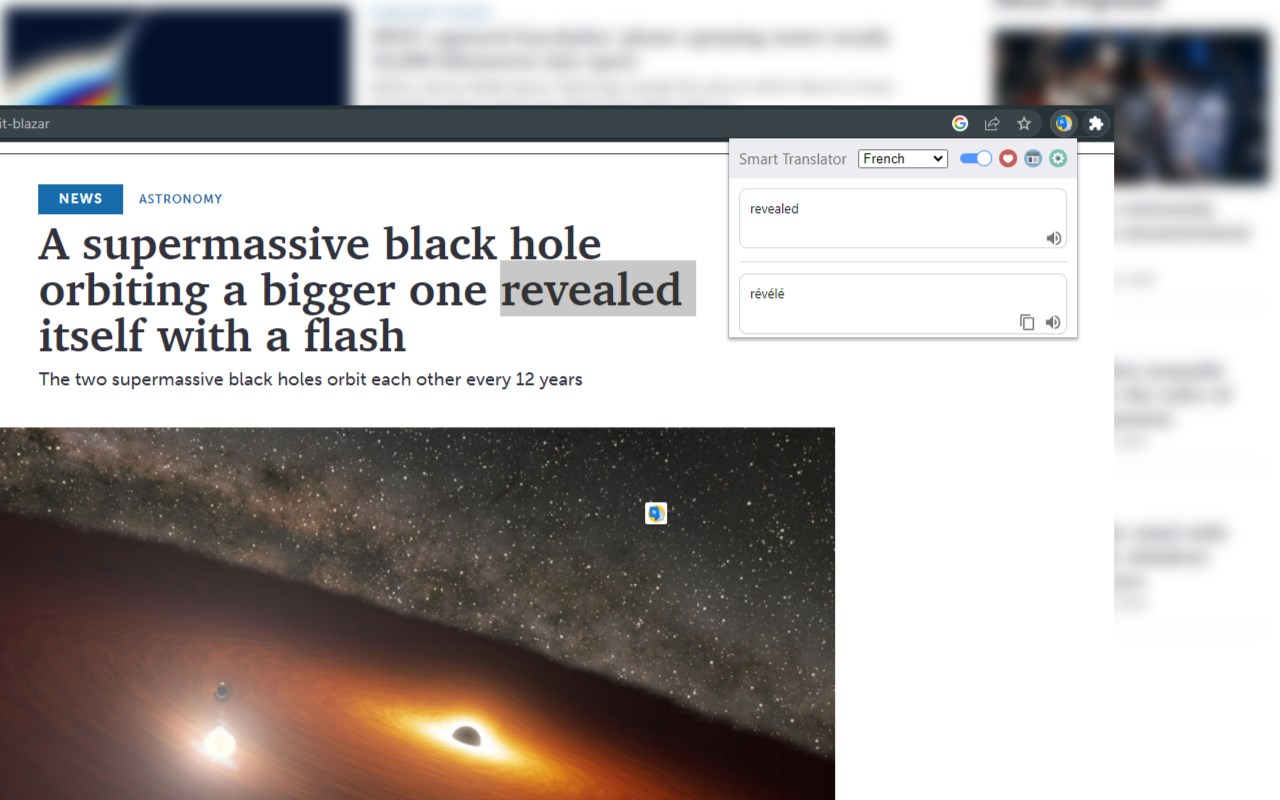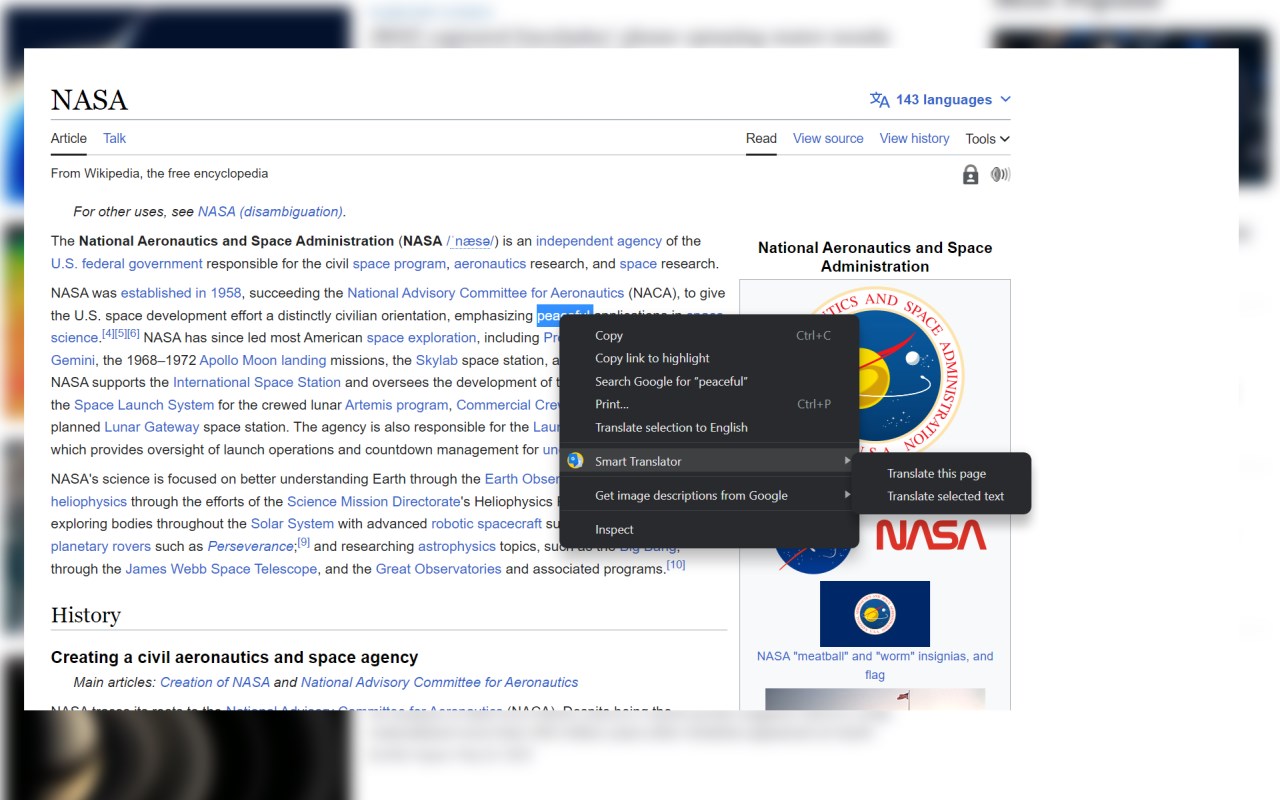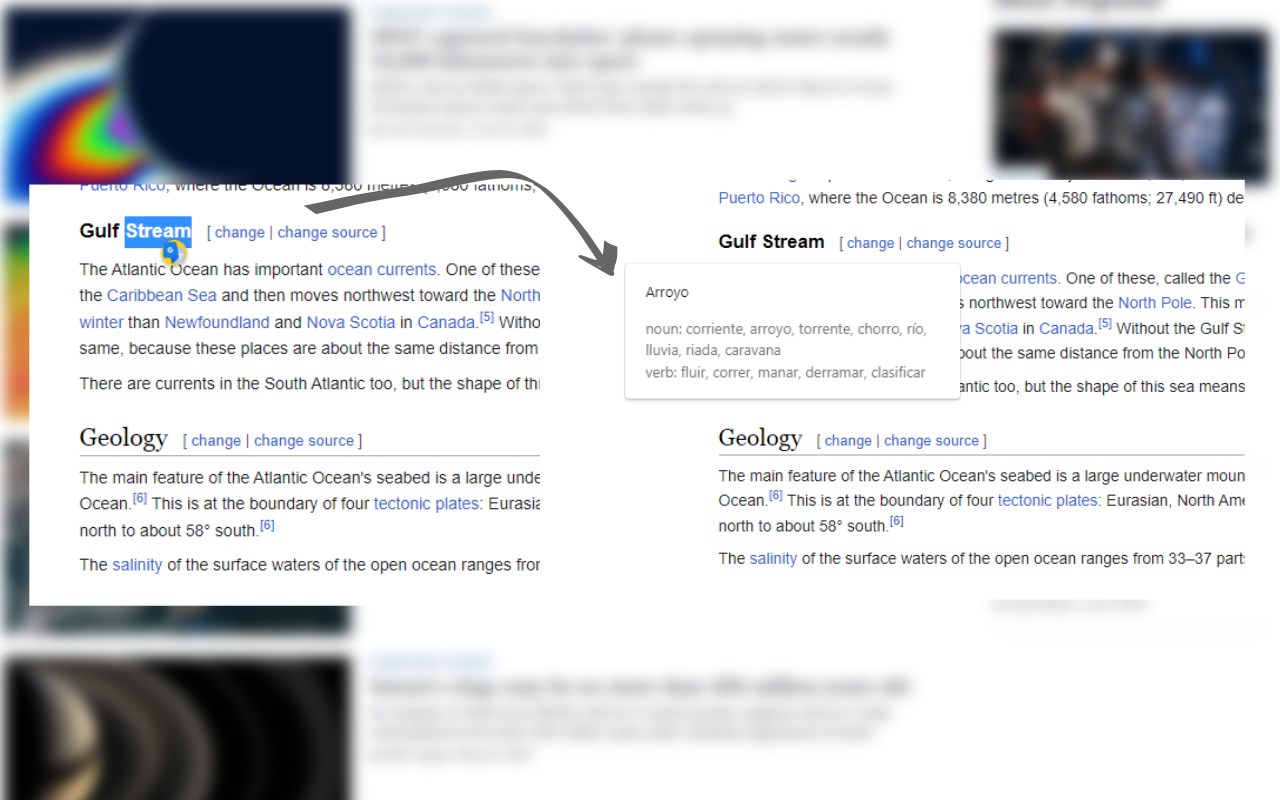Smart Translator
Quickly translate selected, typed text or web pages using Google Translate.
What is Smart Translator?
The 'Smart Translator' is a browser extension for Microsoft Edge that provides convenient translations in just a single click. It utilizes Google Translate to deliver translations directly on any webpage. Apart from translating selected text, users can also use the extension icon to translate any written text in the pop-up or even translate the entire webpage instantly. Enhance your browsing experience by breaking down language barriers with Smart Translator.
Stats
By: coffeeboosted
Creation date: 2023-07-14
Risk impact: Moderate risk impact
Risk likelihood: Moderate risk likelihood
Manifest version: 3
Permissions:
- storage
- contextMenus
Host permissions:
- *://*/*
Size: 579.09K
URLs: Website
Stats date:
Chrome-Stats Rank
Other platforms
Not available on Chrome
Not available on Firefox
Want to check extension ranking and stats more quickly for other Edge add-ons?
Install
Chrome-Stats extension
to view Chrome-Stats data as you browse the Edge Add-on Store.
Summary
One easy click to translate a text on the page. Select a text or click the 'Translator' icon. Translate any text in the pop-up by clicking the extension icon. Overlay translate provides translation with a single click. Click on the icon near the selected text and get a translation within 1 second. Features: ✰ One-click translation on any page ✰ Translate any text by the extension icon ✰ Translate the whole page
Safety
Risk impact
Smart Translator may not be safe to use and it requires some risky permissions. Exercise caution when installing this add-on. Review carefully before installing.
Risk likelihood
Smart Translator is probably trust-worthy. Prefer other publishers if available. Exercise caution when installing this add-on.
Upgrade to see risk analysis details