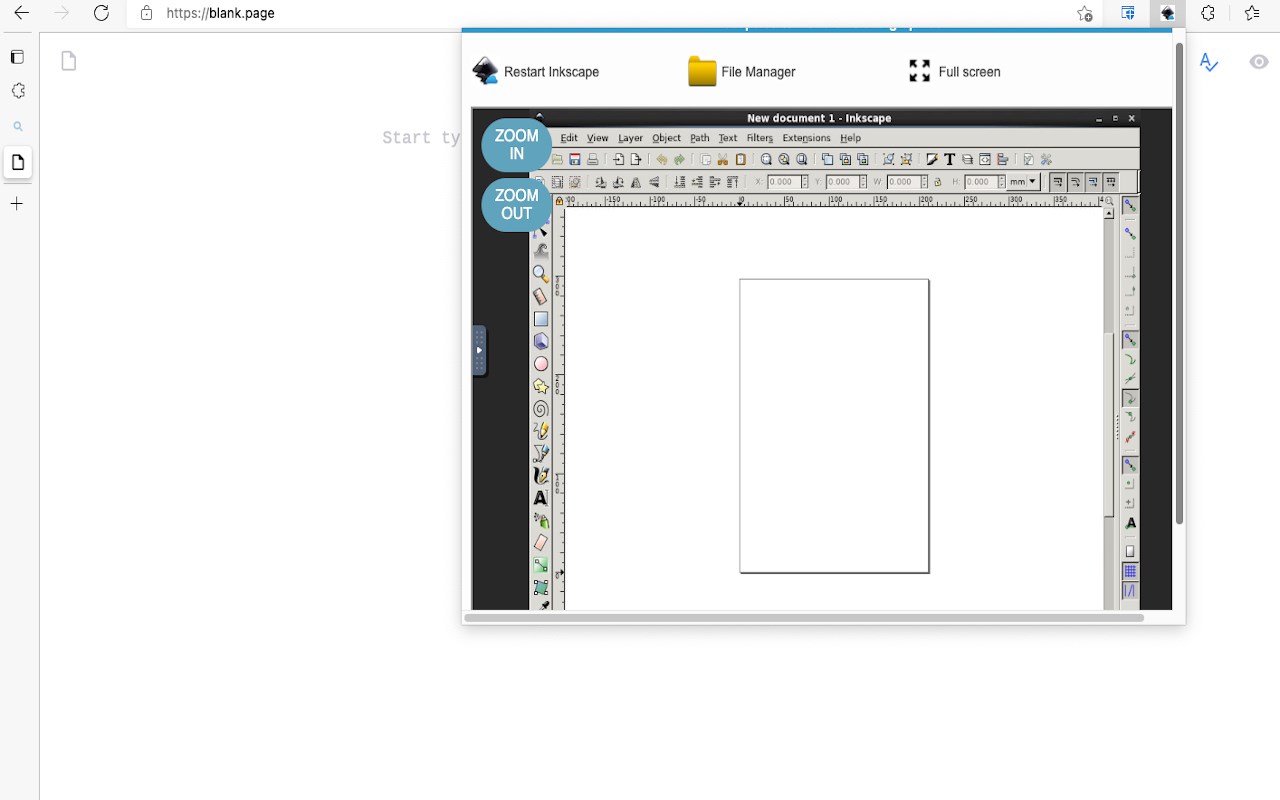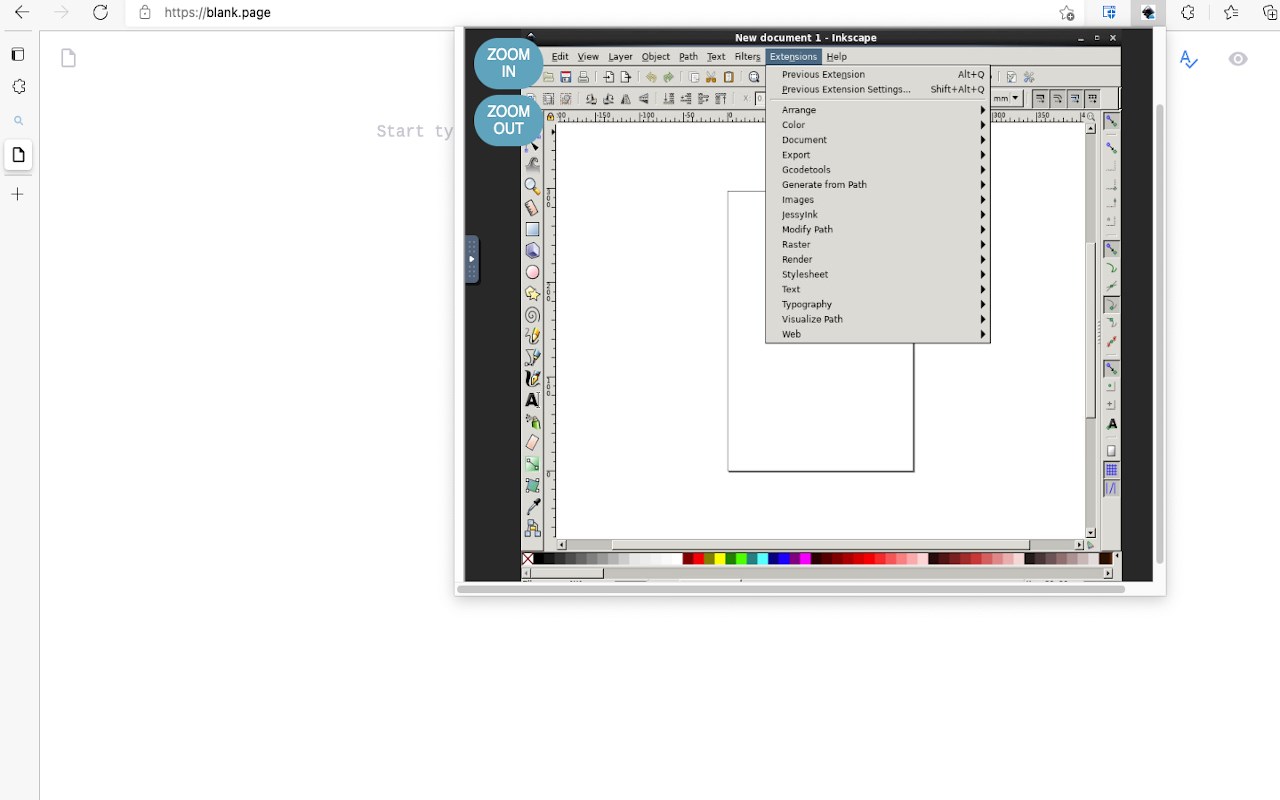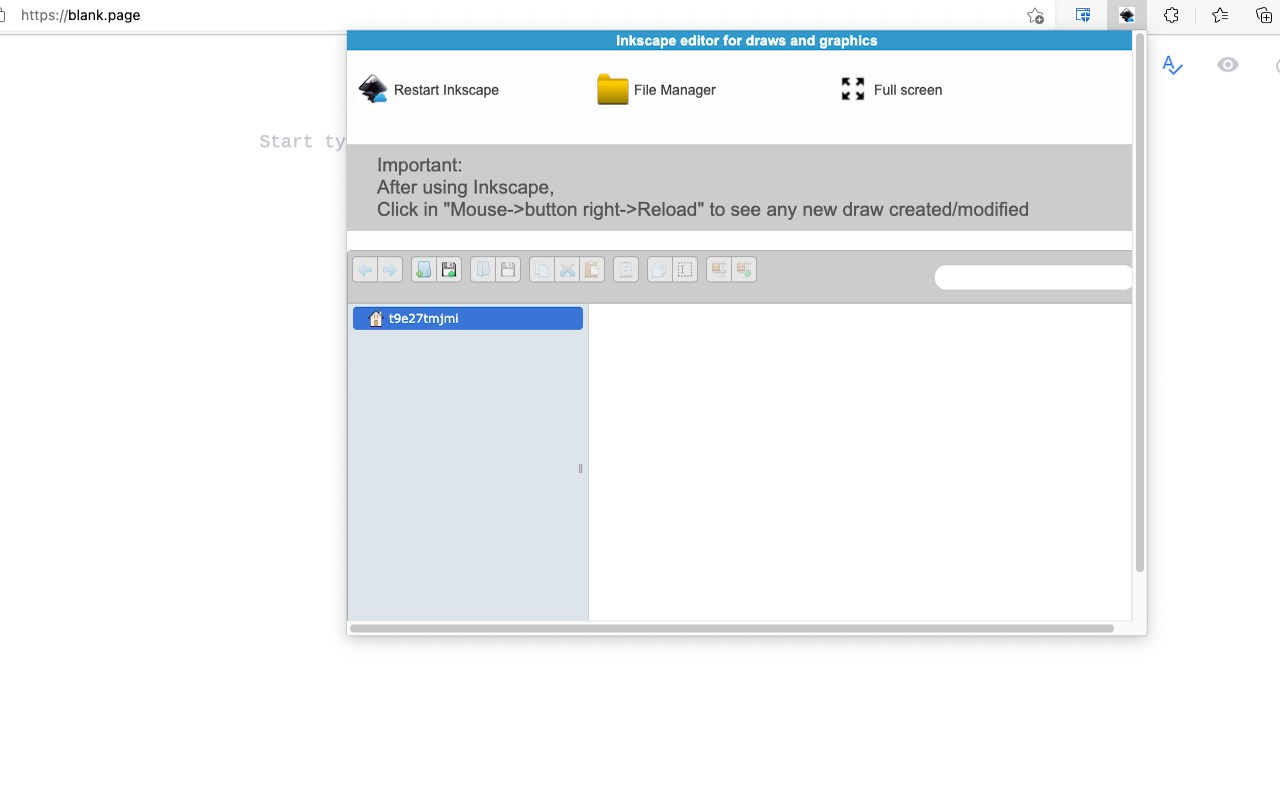Inkscape editor for draws and graphics
Create or edit vector graphics such as illustrations, diagrams, line arts, charts, logos and complex paintings
What is Inkscape editor for draws and graphics?
Stats
- storage
- webNavigation
- https://*/*
- http://*/*
Chrome-Stats Rank
Other platforms
Summary
Inkscape editor for draws and graphics is a web extension to create or edit vector graphics such as illustrations, diagrams, line arts, charts, logos and complex paintings. It is an integration with the Linux Desktop app Inkscape, which is an open-source vector graphics editor similar to Adobe Illustrator, Corel Draw, Freehand, or Xara X. What sets Inkscape apart is its use of Scalable Vector Graphics (SVG), an open XML-based W3C standard, as the native format. It is is a vector graphic editor integrated with our file manager to manage only graphic file types with this desktop app.
Inkscape features are:
Object creation
- Drawing: pencil tool (freehand drawing with simple paths), pen tool (creating Bézier curves and straight lines), calligraphy tool (freehand drawing using filled paths representing calligraphic strokes)
- Shape tools: rectangles (may have rounded corners), ellipses (includes circles, arcs, segments), stars/polygons (can be rounded and/or randomized), spirals
- Text tool (multi-line text, full on-canvas editing)
Object manipulation
- Transformations (moving, scaling, rotating, skewing), both interactively and by specifying exact numeric values
- Grouping objects ("select in group" without ungrouping, or "enter the group" making it a temporary layer)
- Layers (lock and/or hide individual layers, rearrange them, etc; layers can form a hierarchical tree)
Alignment and distribution
Safety
Risk impact
Inkscape editor for draws and graphics may not be safe to use and it requires some risky permissions. Exercise caution when installing this add-on. Review carefully before installing.
Risk likelihood
Inkscape editor for draws and graphics is probably trust-worthy. Prefer other publishers if available. Exercise caution when installing this add-on.
Screenshots
Promo images