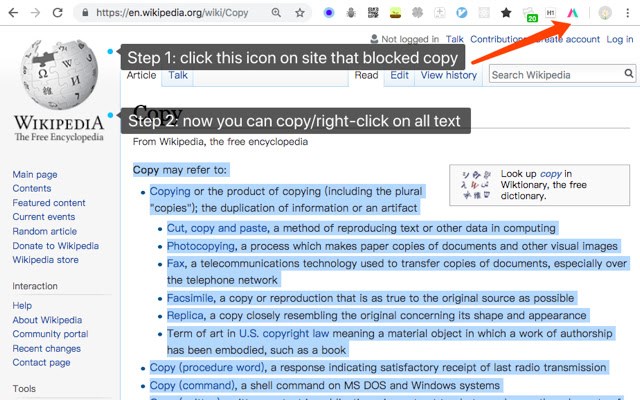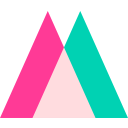
Simple Allow Copy
Allow Copy on every websites
What is Simple Allow Copy?
"Simple Allow Copy" is an Edge add-on that enables copying and right-clicking on sites that have blocking mechanisms in place. By just clicking the browser action icon, users can enable a 'copy mode' thereby unlocking all copying restrictions. Despite its ability to break some web pages' functionality, the extension remembers which sites to unblock on return visits, with only a minimal coding footprint.
Stats
Creation date:
2021-08-03
Risk impact:
Moderate risk impact
Risk likelihood:
Low risk likelihood
Manifest version:
2
Permissions:
- storage
- tabs
Size:
14.25K
URLs:
Privacy policy
Stats date:
Chrome-Stats Rank
#
256
Want to check extension ranking and stats more quickly for other Edge add-ons?
Install
Chrome-Stats extension
to view Chrome-Stats data as you browse the Edge Add-on Store.
Summary
Allow Copy on every websites
DANGER
This extension works by intercepting user interactions, and it CAN BREAK some web pages. In these cases, just quit "copy mode" ###############
Enable copy and right-click on sites that blocked them
Usage:
- Click browser action icon to enter "copy mode" for current site
Features:
- Unlocks copy (for real)
- Remembers which site to unblock for future visits
- minimal overhead (~300 lines of code)
User reviews
User reviews summary
These summaries are automatically generated weekly using AI based on recent user reviews.
Edge Add-on Store does not verify user reviews, so some user reviews may be inaccurate,
spammy, or outdated.
Pros
- Easy to use
- Convenient for copying content
- Can access blocked websites
Cons
- Causes issues with video player controls on certain websites
- Does not work with specific websites like Baidu Wenku and Daodeer Baba
Most mentioned
- Causes video player control issues
- Cannot access certain websites (e.g. Baidu Wenku, Daodeer Baba)
- Easy to use
Recent reviews
使用此插件会导致MOOC网无法拖动视频进度条,和下面的评论一致。
by
Son, 2024-04-16
非常好用 简直离不开了已经
by
Tomas, 2024-02-24
会导致哔哩哔哩web播放视频出现故障,鼠标在视频内消失且无法拖动视频进度
by
说的G, 2023-10-31
Safety
Risk impact
Simple Allow Copy may not be safe to use and it requires some risky permissions. Exercise caution when installing this add-on. Review carefully before installing.
Risk likelihood
Simple Allow Copy has earned a fairly good reputation and likely can be trusted.
Upgrade to see risk analysis details