XML Beautify
Fix XML indentation for easily understandable xml.
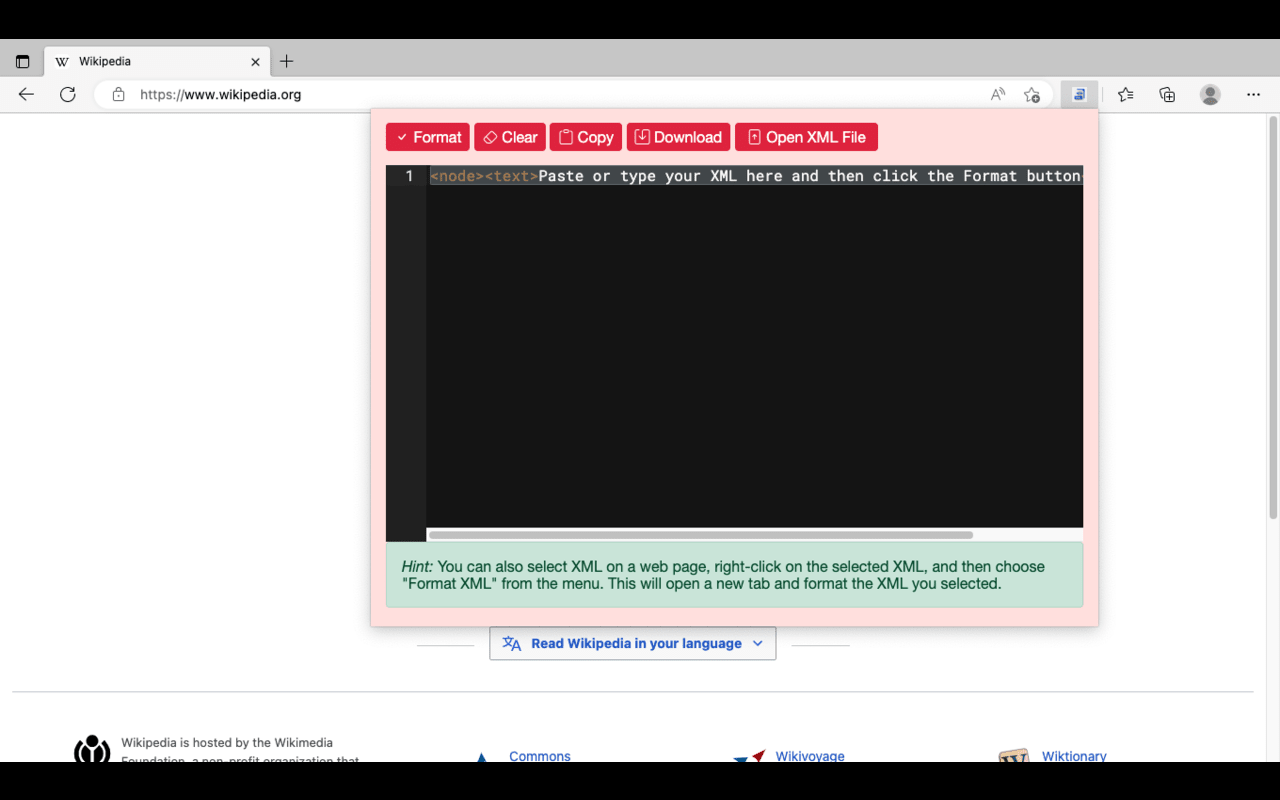
What is XML Beautify?
Stats
- clipboardRead
- clipboardWrite
- contextMenus
Chrome-Stats Rank
Other platforms
Summary
The XML Beautify allows you to easily format and pretty-print your XML. Simply paste your XML into the tool and click the Format button. The Beautify will check that your XML is well-formed and highlight any errors that it finds. You can also open a local XML file to format.
Other features include the ability to:
Select XML in a browser tab, right-click on the selected XML, and choose "Format XML" from the menu to open a new tab and format the XML you selected. Download the formatted XML to a file. Save the current state for your next session. Access other tools from LinangData from the More tools menu. Best of all, the XML Beautify is completely free to use!
Safety
Risk impact
XML Beautify is relatively safe to use as it requires very minimum permissions.
Risk likelihood
XML Beautify has earned a fairly good reputation and likely can be trusted.
