Full Page Screen Capture Master
Free and easy-to-use full page screenshot tool. Full Page Screen Capture Master works for you!
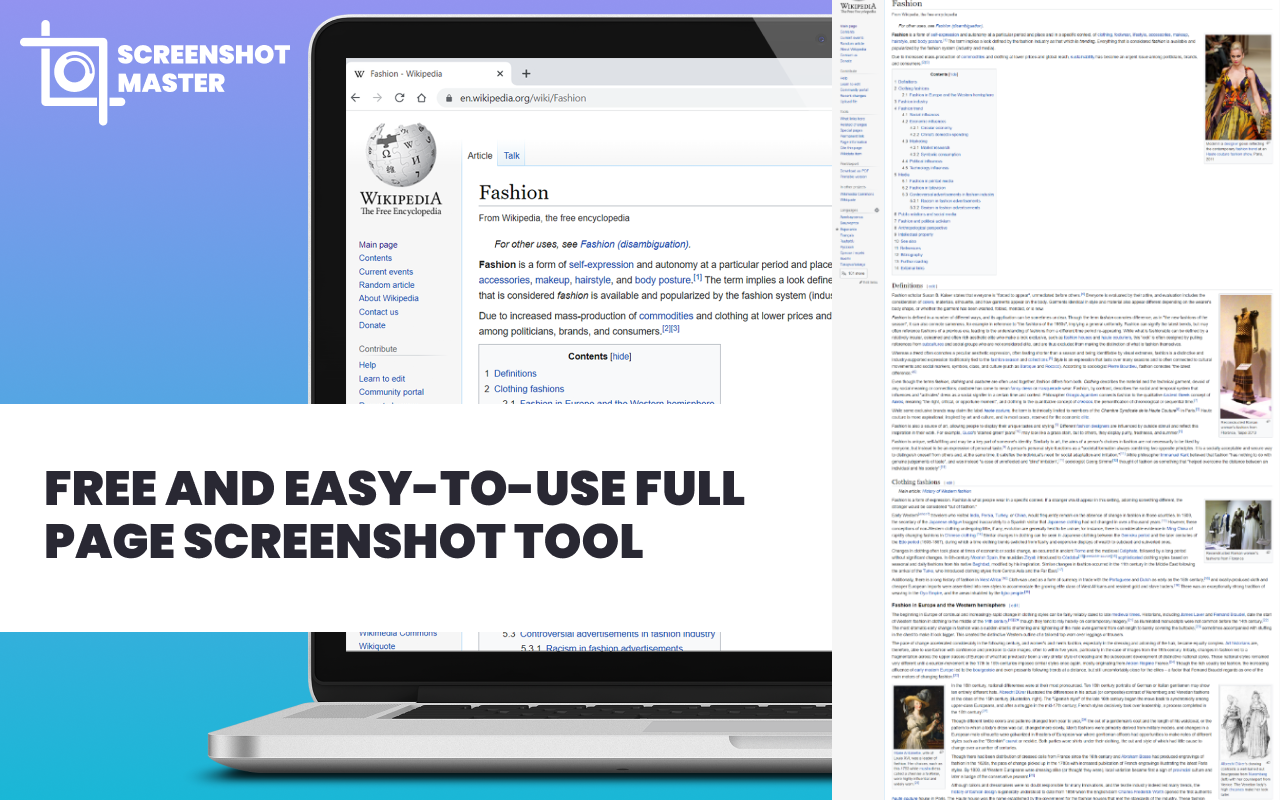
What is Full Page Screen Capture Master?
Stats
- alarms
- debugger
- declarativeNetRequest
- downloads
- scripting
- storage
- <all_urls>
Chrome-Stats Rank
Other platforms
Summary
Full Page Screen Capture Master is a free, easy-to-use screenshot tool. Make full page screenshots with ease.
How to use the extension:
- Find the icon in the toolbar via the puzzle icon. Make it always visible using the "pin" button.
- Open a page.
- Click the toolbar button
- Wait sometime before the icon changes back
- Find a new file in "Downloads". The file name is Screenshot_....
Please note: the tool doesn't work on internal pages and PDFs. Capture flawless full page screenshots effortlessly with Screen Master, the ultimate browser extension. This free, easy-to-use tool revolutionizes your screenshot experience, ensuring every detail is captured with pixel-perfect precision.
Here's how it works:
User reviews
User reviews summary
Pros
- Can capture full page screenshots
- Easy to use
Cons
- May hijack search engine
Most mentioned
- Hijacking search engine
- Full page screenshot capability
Recent reviews
Safety
Risk impact
Full Page Screen Capture Master is risky to use as it requires a number of sensitive permissions that can potentially harm your browser and steal your data. Exercise caution when installing this add-on. Review carefully before installing. We recommend that you only install Full Page Screen Capture Master if you trust the publisher.
Risk likelihood
Full Page Screen Capture Master is probably trust-worthy. Prefer other publishers if available. Exercise caution when installing this add-on.
