CleanList Extension
Remove duplicates and trailing spaces from a list.
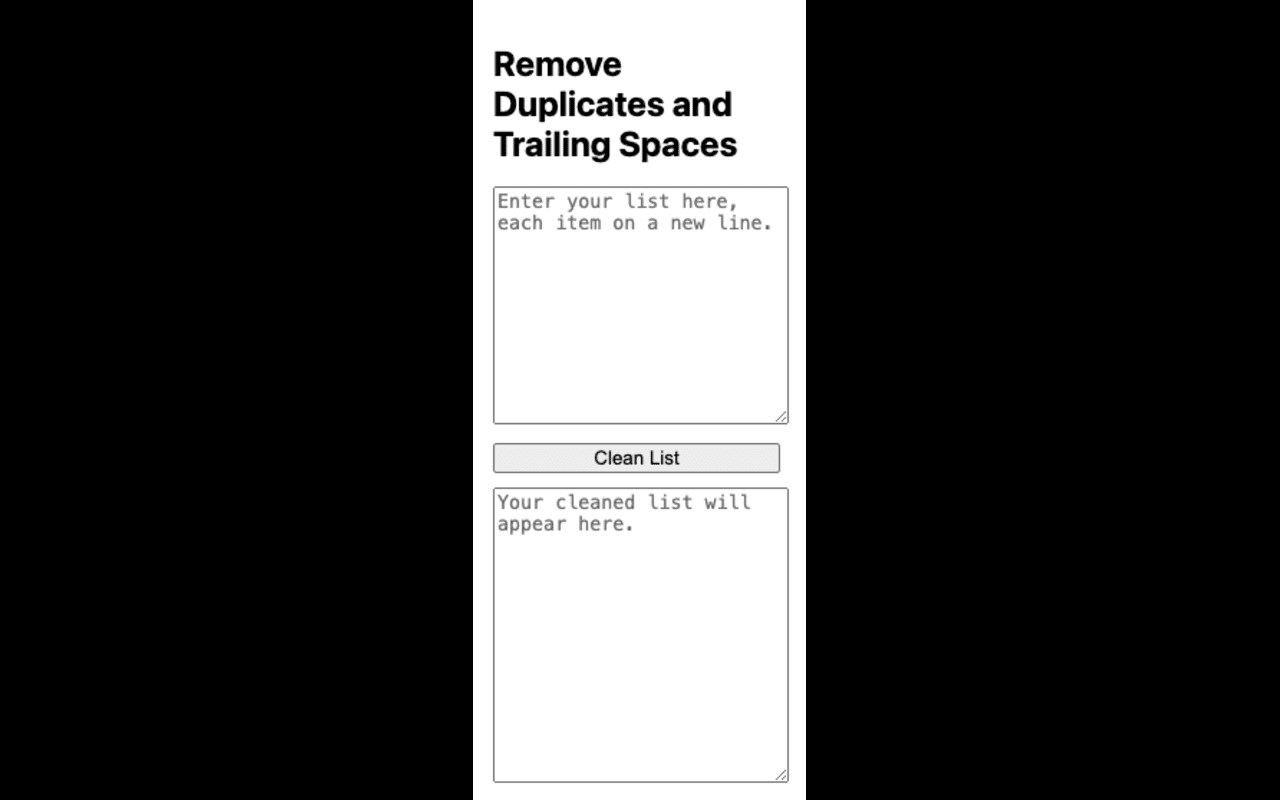
Stats
By:
RAUNAK KAPOOR
Rating:
5.00
(1)
Creation date:
2024-01-30
Risk impact:
Very low risk impact
Risk likelihood:
Moderate risk likelihood
Manifest version:
3
Permissions:
- activeTab
Size:
53.46K
URLs:
Website
Stats date:
Chrome-Stats Rank
Other platforms
Not available on Chrome
Not available on Firefox
Want to check extension ranking and stats more quickly for other Edge add-ons?
Install
Chrome-Stats extension
to view Chrome-Stats data as you browse the Edge Add-on Store.
Summary
How to Use
- Click on the extension icon to open the popup.
- Enter your list in the input text area, with each item on a new line.
- Click the "Clean List" button to remove duplicates and trailing spaces.
- The cleaned list will be displayed in the output text area.
Made with ❤️ by Raunak Kapoor
Safety
Risk impact
CleanList Extension is safe to use. It does not request any sensitive permissions.
Risk likelihood
CleanList Extension is probably trust-worthy. Prefer other publishers if available. Exercise caution when installing this add-on.
Upgrade to see risk analysis details
Promo images



