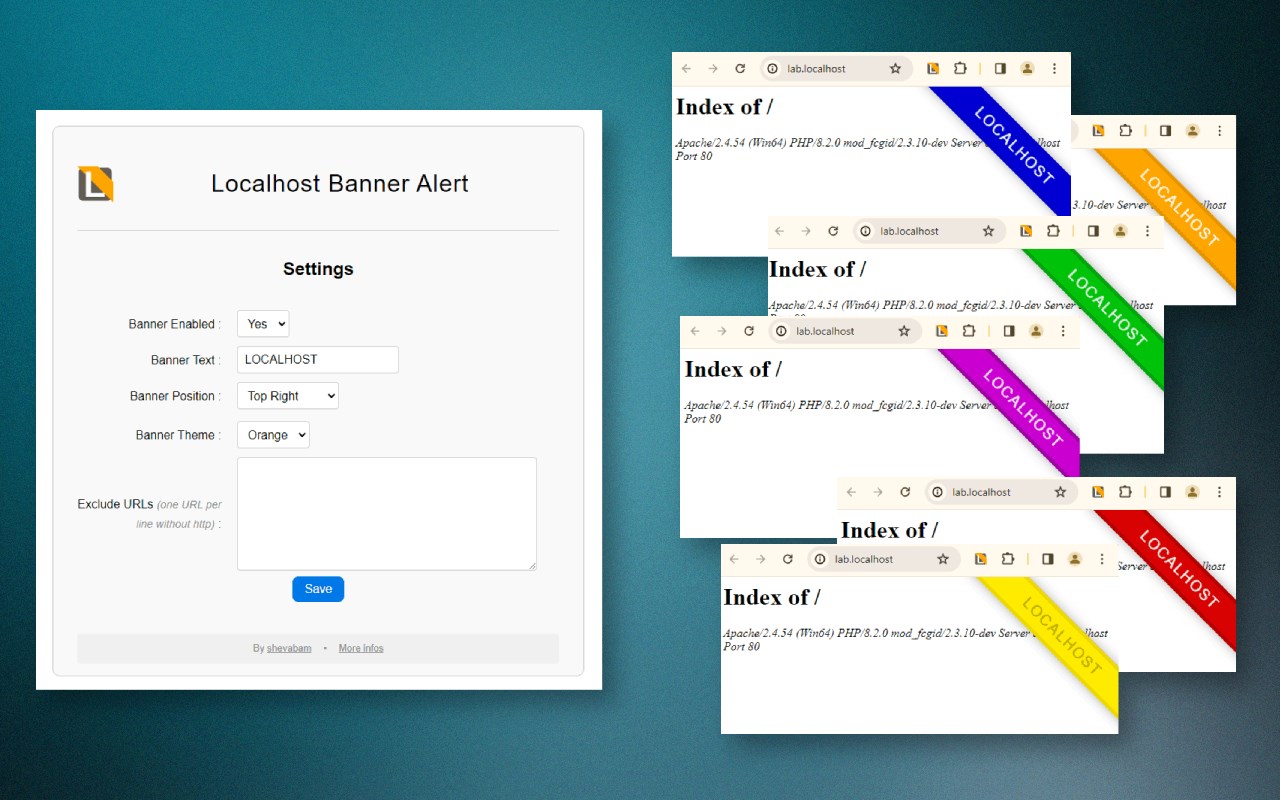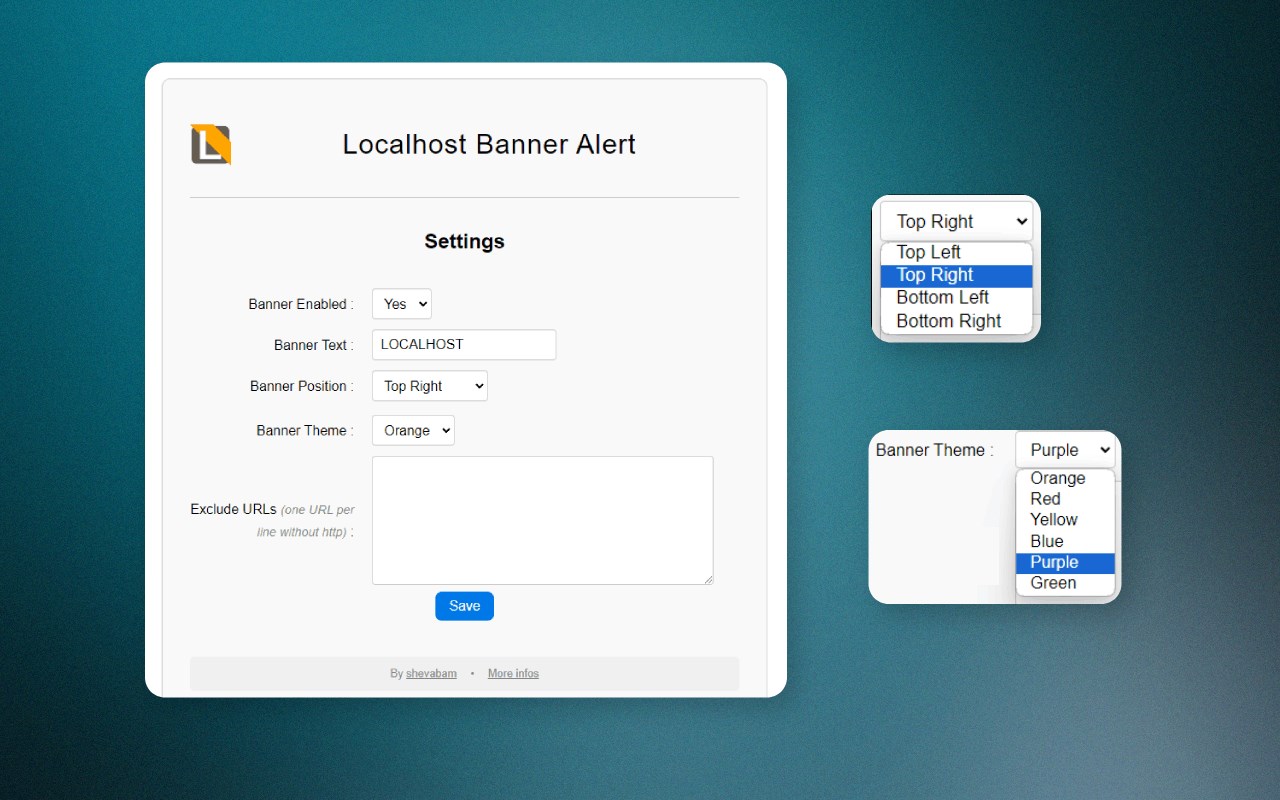Localhost Banner Alert
Add a banner to your browser when you're on a local development site
Stats
- activeTab
- storage
- http://*/*
- https://*/*
Chrome-Stats Rank
Other platforms
Summary
Localhost Banner Alert is your companion for local development! This extension adds a visible banner to your browser to remind you when you're browsing localhost sites.
You can manage several parameters. Simply click on the extension button and then on "Go to settings":
- Banner enabled: Yes / No
- Banner Text : the text on the banner (default: Localhost)
- Banner Position : Top Left / Top Right (default) / Bottom Left / Bottom Right
- Banner Theme : Orange (default) / Red / Yellow / Blue / Purple / Green
- Exclude URLs : fill in the URLs that should not have the banner. One URL per line without http(s).
The extension does not collect any user information or other information. Only extension-related parameters are stored.
Source code is available here: https://github.com/shevabam/extension-localhost-banner-alert
Safety
Risk impact
Localhost Banner Alert may not be safe to use and it requires some risky permissions. Exercise caution when installing this add-on. Review carefully before installing.
Risk likelihood
Localhost Banner Alert may not be trust-worthy. Avoid installing if possible unless you really trust this publisher.
Promo images