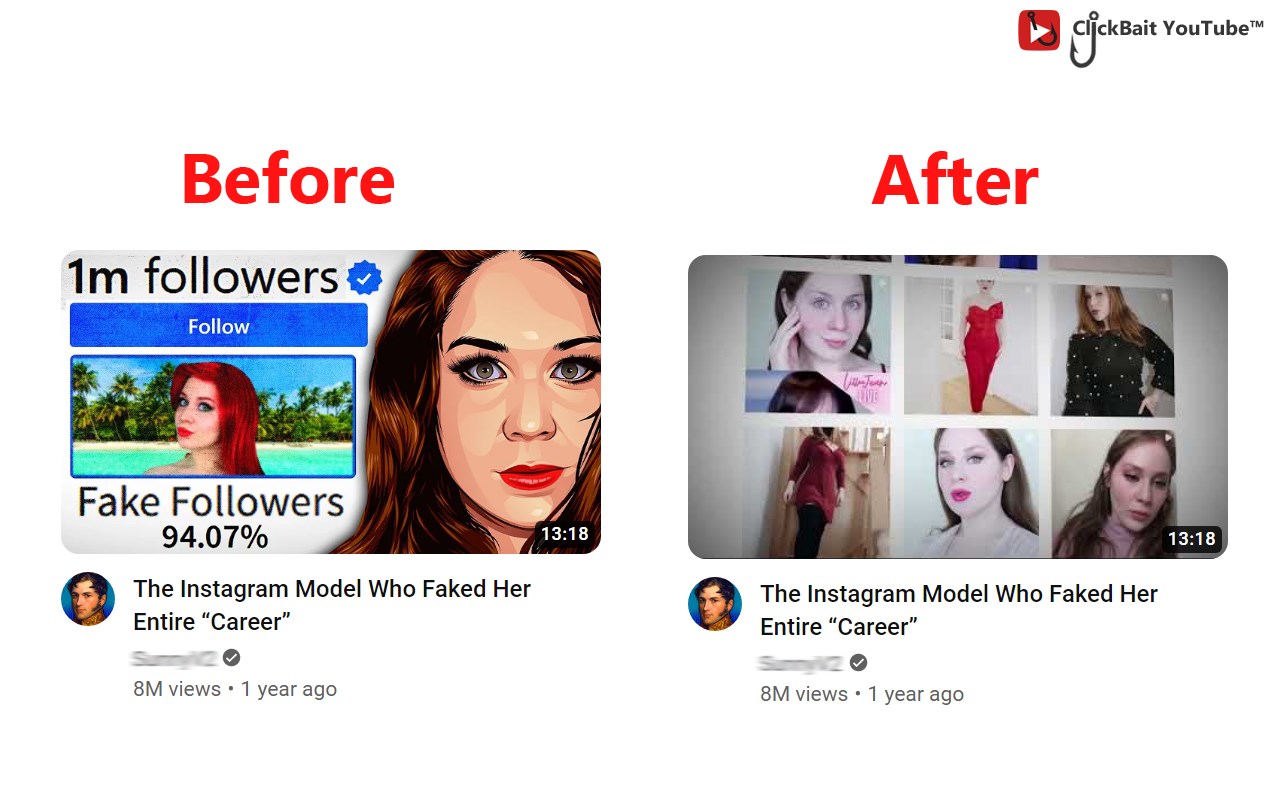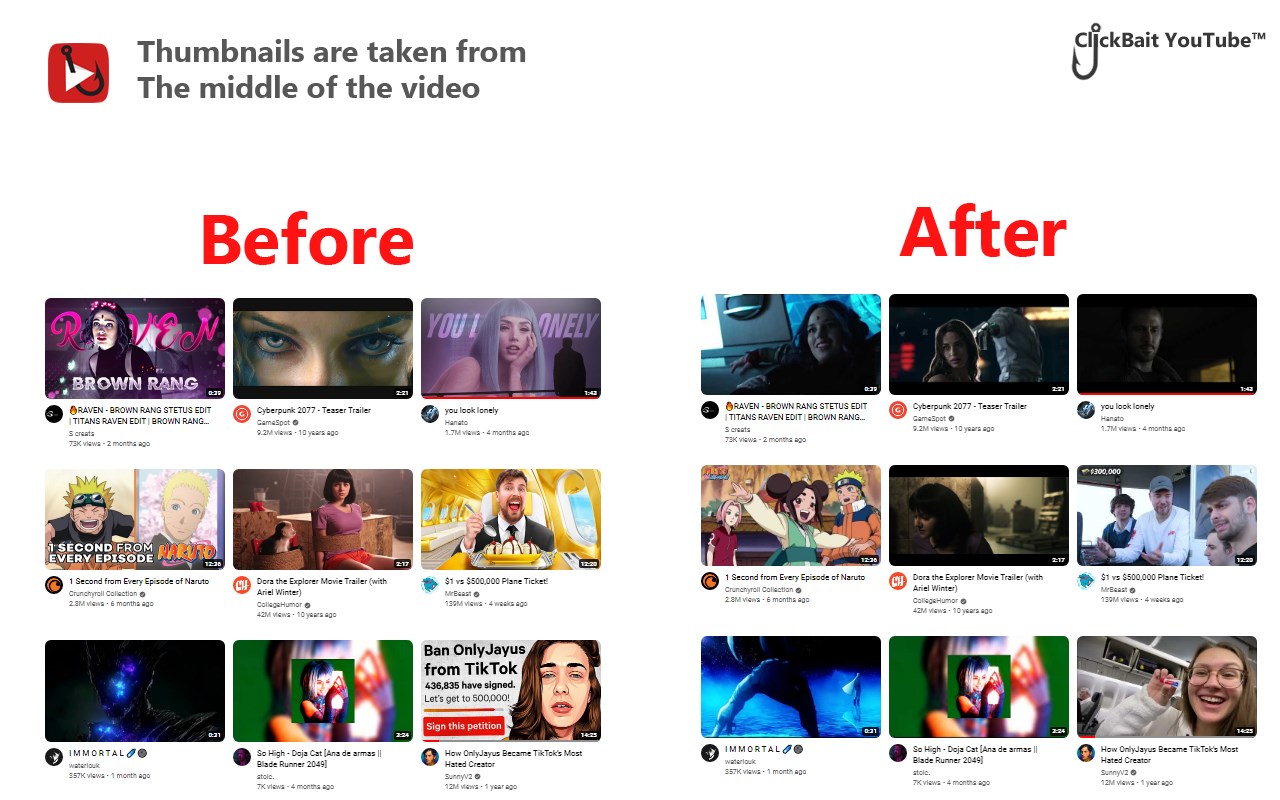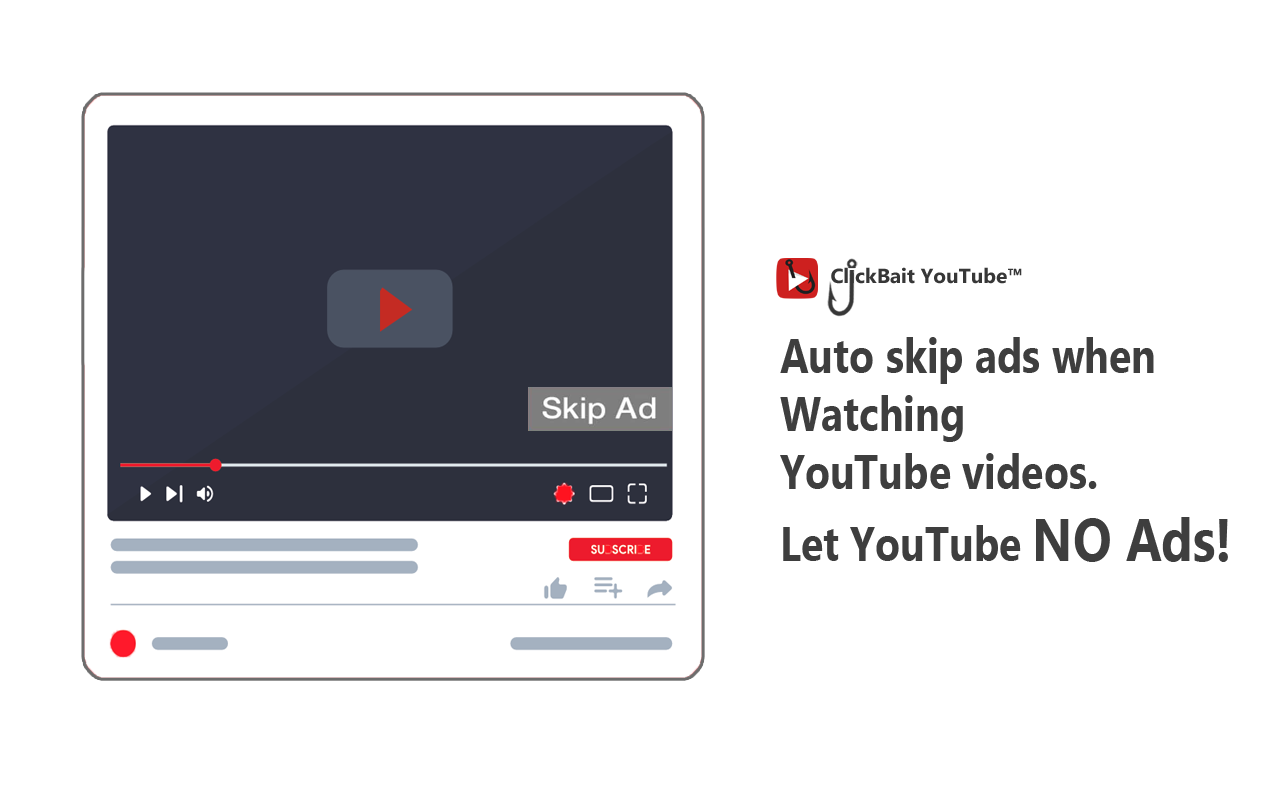ClickBait YouTube™
YouTube removes all clickbait so you can choose the right video.
What is ClickBait YouTube™?
Stats
- declarativeNetRequest
- declarativeNetRequestFeedback
- storage
- scripting
- webNavigation
- tabs
- <all_urls>
Chrome-Stats Rank
Other platforms
Summary
A ClickBait YouTube™ is a browser extension that is designed to help users avoid clickbait videos on YouTube. Clickbait is a term used to describe videos that have a misleading or sensational title or thumbnail in order to attract viewers to click on them.
It removes all those Clickbait thumbnails and shows you the correct and Original thumbnail
Features : It shows thumbnails of selected parts of YouTube videos so you can know what's inside the video.
You can view thumbnails by selecting the beginning, middle, or end of the video.
You can view YouTube video titles in upper case and lower case.
skip advertisements from YouTube videos.
It helps block advertisements here.
User reviews
Safety
Risk impact
ClickBait YouTube™ is risky to use as it requires a number of sensitive permissions that can potentially harm your browser and steal your data. Exercise caution when installing this add-on. Review carefully before installing. We recommend that you only install ClickBait YouTube™ if you trust the publisher.
Risk likelihood
ClickBait YouTube™ has earned a fairly good reputation and likely can be trusted.
Promo images