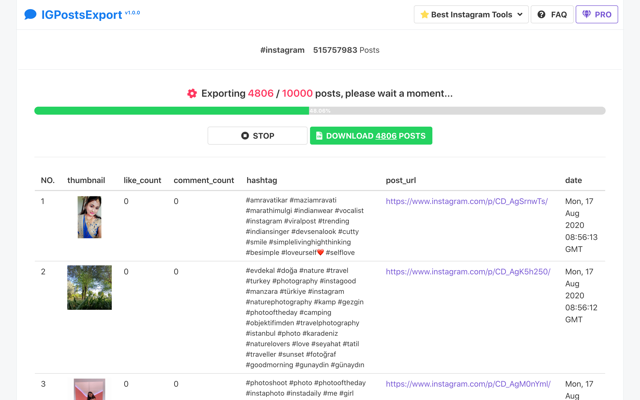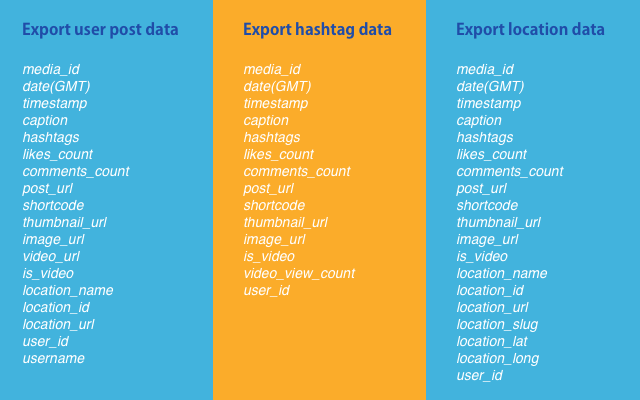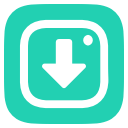
IGPostsExport - Export Instagram Posts
A smart tool for Instagram, one click to export Instagram posts to csv.
What is IGPostsExport - Export Instagram Posts?
Stats
- *://*.instagram.com/*
- cookies
- storage
- identity
Chrome-Stats Rank
Other platforms
Summary
A chrome extension made for people who want to export posts from Instagram into csv. The exported data can be used for research or analysis purposes.
This posts data scraper will take the posts and scrape all the related data publicly available on IG. Whether you're a technical marketer, growth-hacker or Instagram influencer, you can automate hugh chunks of your IG workflows with IGPostsExport. Export posts data to a .CSV spreadsheet and use it in Excel or to .JSON.
How to export IG user post data?
- Enter a username
- Click the export button Export data. columns: media_id, date(GMT), timestamp, caption, hashtags, likes_count, comments_count, post_url, shortcode, thumbnail_url, image_url, video_url, is_video, location_name, location_id, location_url, user_id, username
How to export IG hashtag post data?
- Enter a hashtag
- Click the export button Export data. columns: media_id, date(GMT), timestamp, caption, hashtags, likes_count, comments_count, post_url, shortcode, thumbnail_url, image_url, is_video, video_view_count, user_id
How to export IG location post data?
User reviews
Safety
Risk impact
IGPostsExport - Export Instagram Posts may not be safe to use and it requires some risky permissions. Exercise caution when installing this add-on. Review carefully before installing.
Risk likelihood
IGPostsExport - Export Instagram Posts has earned a fairly good reputation and likely can be trusted.