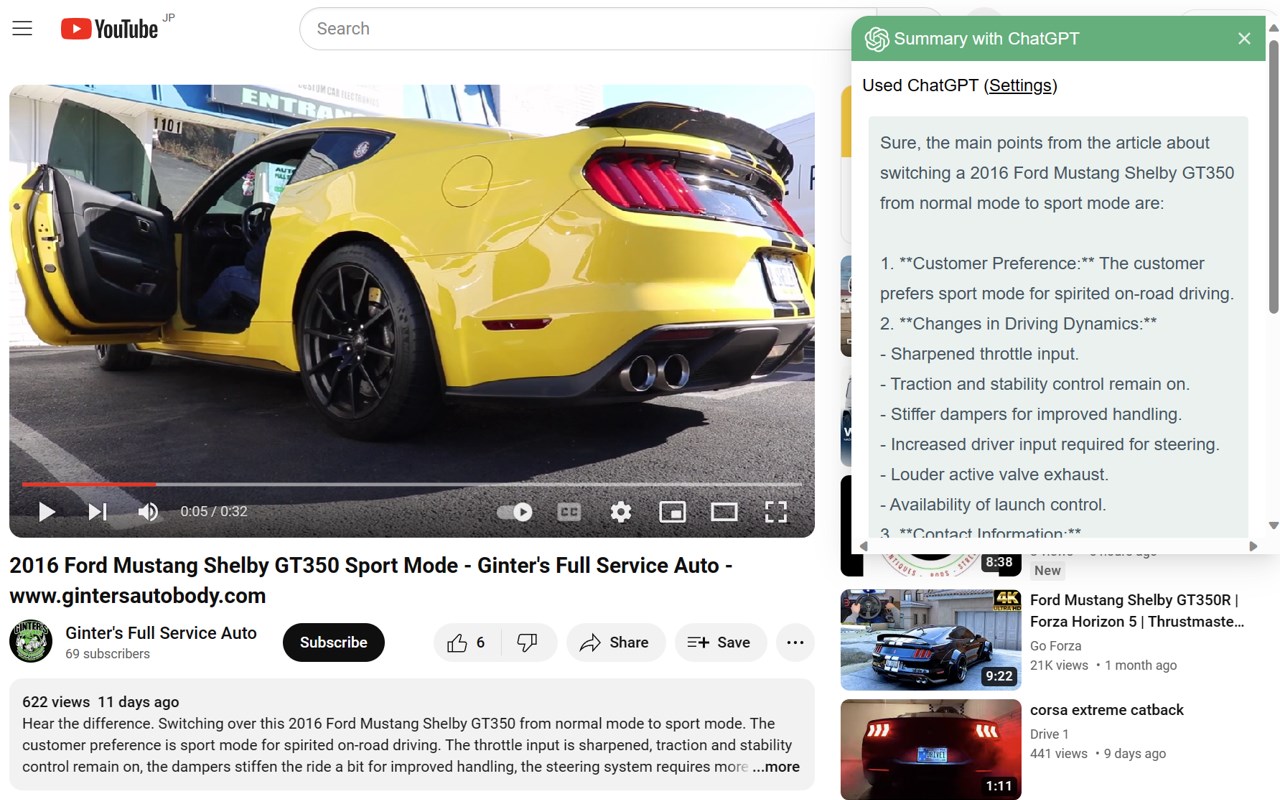Summary with ChatGPT
Utilize ChatGPT technology to analyze web pages and online-video, swiftly generating the summaries you need.
Stats
- activeTab
- scripting
- storage
- declarativeNetRequest
- http://*/*
- https://*/*
Chrome-Stats Rank
Other platforms
Summary
Utilize ChatGPT technology to analyze web pages and online-video, swiftly generating the summaries you need.
In this era of information overload, summarizing plays a crucial role in extracting meaningful information from large amounts of data. It is not only time-saving but also facilitates quick decision-making. However, manual summarization techniques of hiring human experts to read, analyze and summarize the data have become obsolete due to the exponential growth of data. This is where the world felt the need to use Natural Language Processing techniques to develop an automated system that presents condensed information. ChatGPT is one of them and is widely used in various fields for summarization purposes.
Summary with ChatGPT is a free Extension that lets you quickly access the summary of the YouTube videos you are watching or any articles with AI technology. Use this extension to save time and learn quicker.
This extension provides various features including generating bullet point summaries for articles, customizing the ChatGPT prompt, supporting both OpenAI API Key and ChatGPT login, and offering example prompts such as summarizing an article in three bullet points or 50 words, translating text to Spanish, simplifying text for a five-year-old, and writing a caption based on the content.
For first time use, you need to use your account to log in to the openAI website, or provide your openAI API key.
When you summarize the current web page, click the extension icon, but the page may not respond at this time. Please wait a few seconds before clicking the icon again, because chatGPT is working hard in the background.
Safety
Risk impact
Summary with ChatGPT may not be safe to use and it requires some risky permissions. Exercise caution when installing this add-on. Review carefully before installing.
Risk likelihood
Summary with ChatGPT may not be trust-worthy. Avoid installing if possible unless you really trust this publisher.