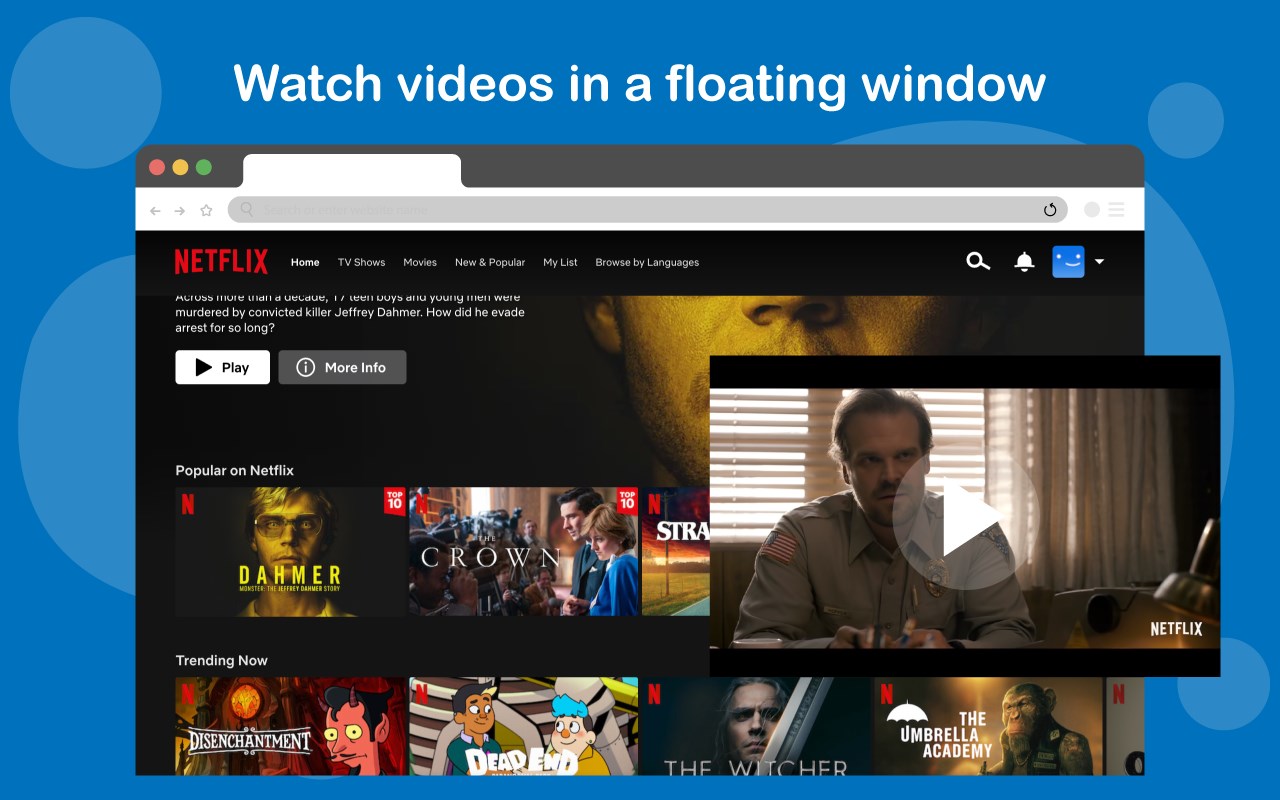Floating Player
Watch videos in a floating window (Picture-in-Picture) outside the browser window or on top of any other application.
What is Floating Player?
Stats
- scripting
- storage
- <all_urls>
Chrome-Stats Rank
Other platforms
Summary
This is an amazing Floating Video Player for you (Picture-in-Picture Mode). Float videos on top of any other websites or applications while browsing the web (always on top of other windows). Keep doing your work and watch the movie in a pop-up window! You can even resize your video pop-up and much more ...
Features :
- Play video in floating popup window.
- Resize floating video pop-up.
- Keyboard shortcut: Alt + P (⌥ + P on macOS)
- All video formats supported.
All you have to do to enable Picture-in-Picture mode is click the icon in the toolbar, and the mini player appears instantly. It also lets you use the feature on sites that you weren’t able to with the built-in option.
It’s worth noting that PiP (Picture-in-Picture mode) only works with one video at a time. If a video is already playing and you enable PiP on a second one, that video will replace the one currently playing.
User reviews
Safety
Risk impact
Floating Player may not be safe to use and it requires some risky permissions. Exercise caution when installing this add-on. Review carefully before installing.
Risk likelihood
Floating Player has earned a fairly good reputation and likely can be trusted.
Promo images