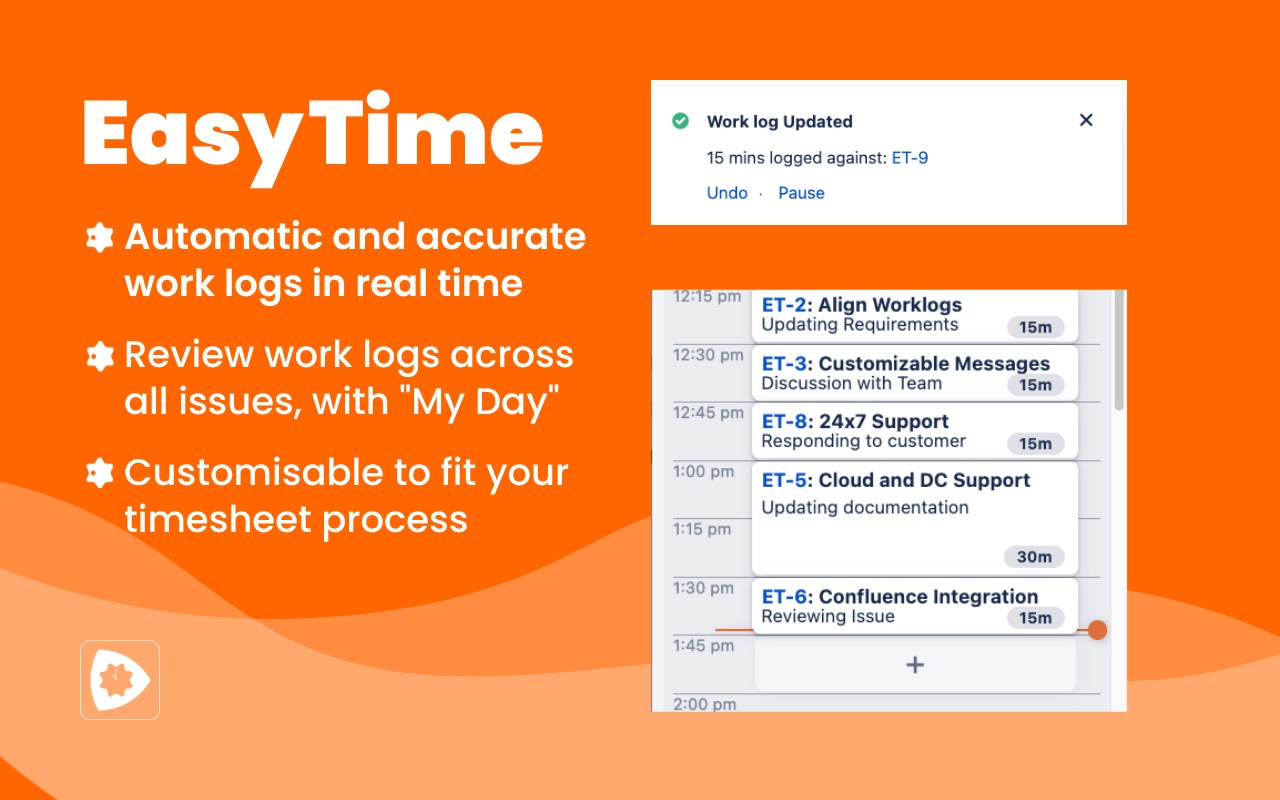EasyTime for Edge
Automatically record time as you work, and make it easy to review your day.
What is EasyTime for Edge?
Stats
- alarms
- history
- storage
- *://*/*
Chrome-Stats Rank
Other platforms
Summary
EasyTime instantly and effortlessly records your time working in Edge. Every ten minutes EasyTime checks your browser history for a Jira issue key and records your time against it.
Please note, you do need to have EasyTime for Jira installed in order for your time in Edge to be recorded.
You can download EasyTime for Jira on Atlassian Marketplace: https://marketplace.atlassian.com/apps/1221009/easytime-automatic-time-tracking-for-jira?hosting=cloud&tab=overview
We also have extensions for Bitbucket and Confluence on Atlassian Marketplace. To see our full list of EasyTime integrations you can check them out here: https://techtime.co.nz/display/TECHTIME/EasyTime+Integrations
Read up more about EasyTime for Jira here: https://techtime.co.nz/display/TECHTIME/EasyTime
Watch our informative EasyTime video here: https://www.youtube.com/watch?v=4ydLdc-TGn0
Safety
Risk impact
EasyTime for Edge may not be safe to use and it requires some risky permissions. Exercise caution when installing this add-on. Review carefully before installing.
Risk likelihood
EasyTime for Edge is probably trust-worthy. Prefer other publishers if available. Exercise caution when installing this add-on.