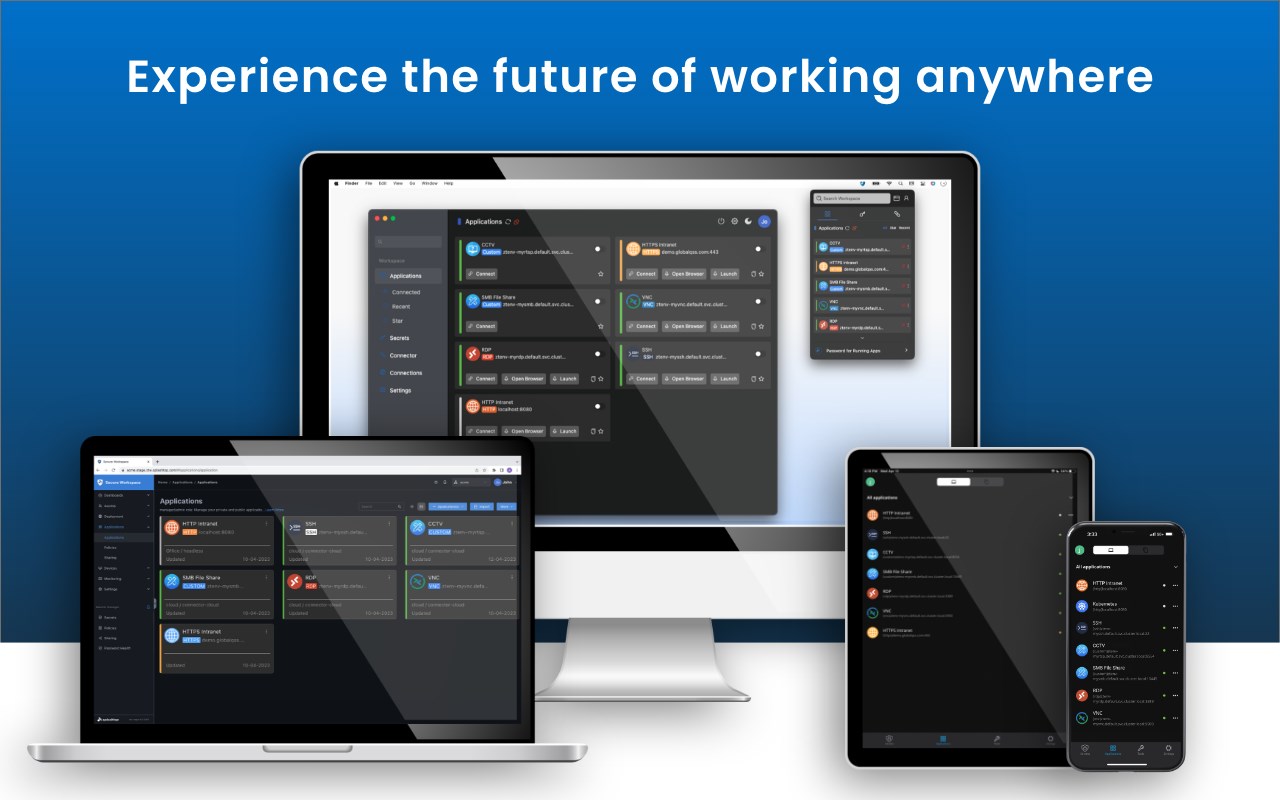Secure Workspace Sandbox
Secure Workspace Sandbox securely manages passwords for Splashtop products and web apps.
What is Secure Workspace Sandbox?
Stats
- identity
- storage
- contextMenus
- unlimitedStorage
- privacy
- notifications
- tabs
- clipboardWrite
- scripting
- alarms
- <all_urls>
Chrome-Stats Rank
Other platforms
Summary
Splashtop Secure Workspace™ Sandbox is for IT/DevOps teams to manage access to their private resources in Splashtop’s sandbox cloud service.
Splashtop Secure Workspace Sandbox main benefits:
Simple and Secure Access: Our Zero Trust access model ensures secure real-time access to applications and services by enforcing the least privilege. The administrator can set up policies within a single control panel to provide end-to-end security, including client security posture, authentication, authorization, conditional access, and privileged access.
Browser-Based Application Access: With zero-trust access, our solution ensures secure access to web and network applications, including SSH, RDP, VNC, Telnet, and Kubernetes, all through a browser without the need for additional agents to be installed. In addition, our solution offers mobile apps and browser extensions to enhance the browser-based application access user experiences.
Network Access Everywhere: Our solution guarantees zero-trust access to both on-premises and cloud resources through a Secure Workspace app available on major operating systems. Our Secure Workspace app ensures zero-trust access and enhances the user experience with features such as an application launcher and password management.
Comprehensive Identity Access Management: Our solution offers built-in user and group management, customizable user onboarding, and advanced IAM controls, including conditional authentication, conditional multi-factor authentication, integration with multiple identity providers, support for SAML, OIDC, OAuth, and SCIM/JIT provisioning for users and groups.
Secure Device Enrollment and Security Posture Enforcement: Device configuration enables administrators to manage device enrollment. Device Posture Check improves network security by only allowing employees to connect with devices that meet specific security standards.
Zero Touch and Simplified Deployment: Our simplified Zero Trust Network Access (ZTNA) solution enables easy deployment of connectors with zero-touch required.
Safety
Risk impact
Secure Workspace Sandbox is risky to use as it requires a number of sensitive permissions that can potentially harm your browser and steal your data. Exercise caution when installing this add-on. Review carefully before installing. We recommend that you only install Secure Workspace Sandbox if you trust the publisher.
Risk likelihood
Secure Workspace Sandbox is probably trust-worthy. Prefer other publishers if available. Exercise caution when installing this add-on.
Promo video
Screenshots
Promo images