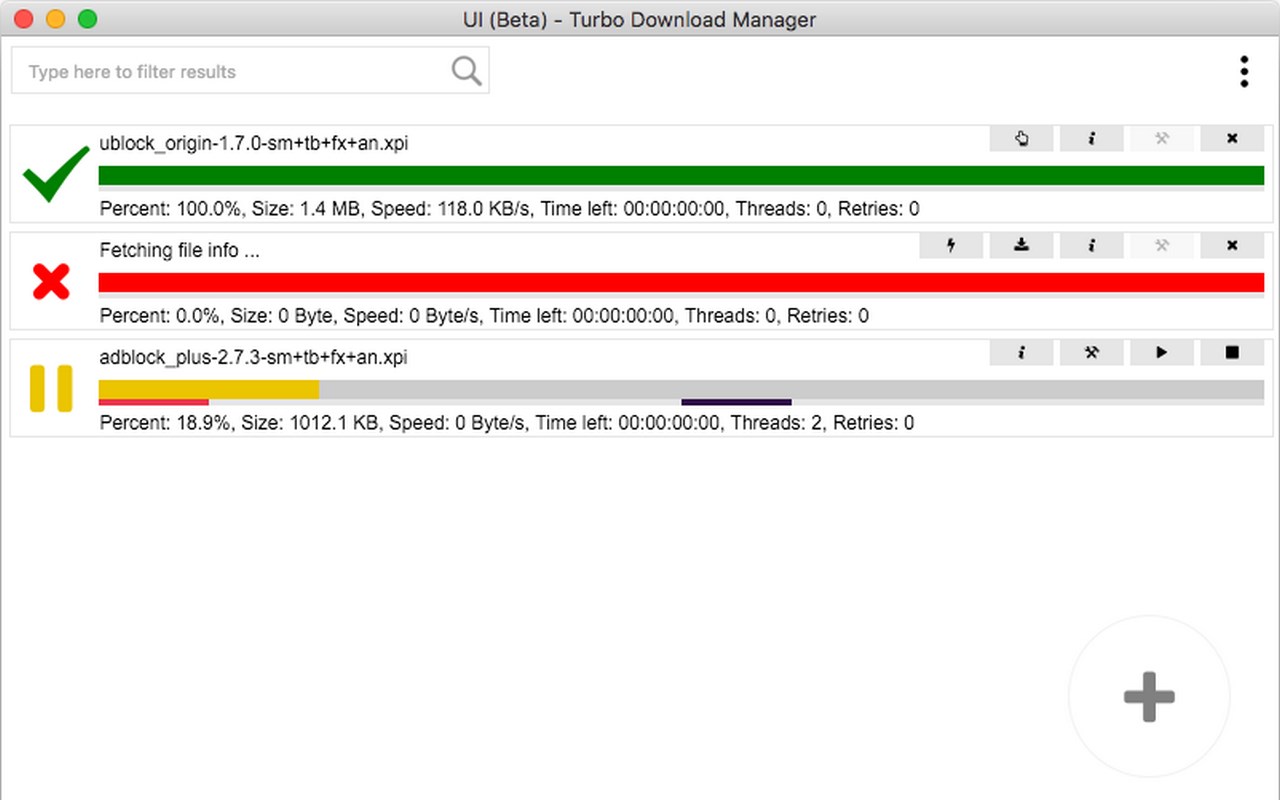Turbo Download Manager
An Edge download manager with multi-threading support
What is Turbo Download Manager?
Stats
- storage
- unlimitedStorage
- notifications
- contextMenus
- declarativeNetRequest
- http://*/*
- https://*/*
Chrome-Stats Rank
Other platforms
Summary
a download manager with multi-threading support Turbo Download Manager aims to provide reliable file fetching (downloading) even on low bandwidth internet connections such as 3G or 4G networks.
Features:
- Increases downloading speed (attainable speed depends on the number of segments and your network capability)
- Allows you to continue broken downloads by introducing fresh links
- Allows downloading from multiple sources
- Allow you to preview media files while the file is being downloaded
- Extension-able and can be accessed from other extensions and applications
- Open source and free
This extension is still in development. Please submit your bug reports to https://github.com/inbasic/turbo-download-manager/issues
How to Use: On any link, image, video, or audio element, right-click and select the "Download Now" option. The download manager interface opens, and you can start downloading the file.
Safety
Risk impact
Turbo Download Manager may not be safe to use and it requires some risky permissions. Exercise caution when installing this add-on. Review carefully before installing.
Risk likelihood
Turbo Download Manager has earned a fairly good reputation and likely can be trusted.