Improve your reading, writing & accessibility. Including Immersive Reader, Summarize, Dyslexia support and more.
Helperbird: Accessibility & Productivity App is available to install from Edge Add-on Store and for download from this page. It has 41,376 active users The latest version is 2024.12.17, and it was published 4 days ago.
Install from Edge Add-on StoreTotal download count: 18 (Only count downloads from Edge-Stats)
All available versions
You can find the current and older versions of Helperbird: Accessibility & Productivity App here. You can download the archived versions or inspect their source codes.
As a free user, you can only download the latest version.
Upgrade to download older versions
41 versions available for download. Install CRX file
Option 1: The easy way (for Windows users only)
- Download and run chrome-stats.exe file on your PC. This method will allow you to install Chrome extensions directly from edge-stats.com in one click. You only need to do this once!
- Type in
chrome://restartin the URL bar to restart the browser for the changes to take effect. - Download and install the Helperbird: Accessibility & Productivity App CRX file
Option 2: Advanced method
- Download Helperbird: Accessibility & Productivity App CRX file
- NOTE: Sometimes the browser may block downloading / installing CRX file from outside the Edge Add-on Store. If so, you may need to use option 1, or download the ZIP file instead.
- In the URL bar, go to
edge://extensions - Enable Developer mode

- Drag and drop the downloaded Helperbird: Accessibility & Productivity App CRX file into the Extensions
page
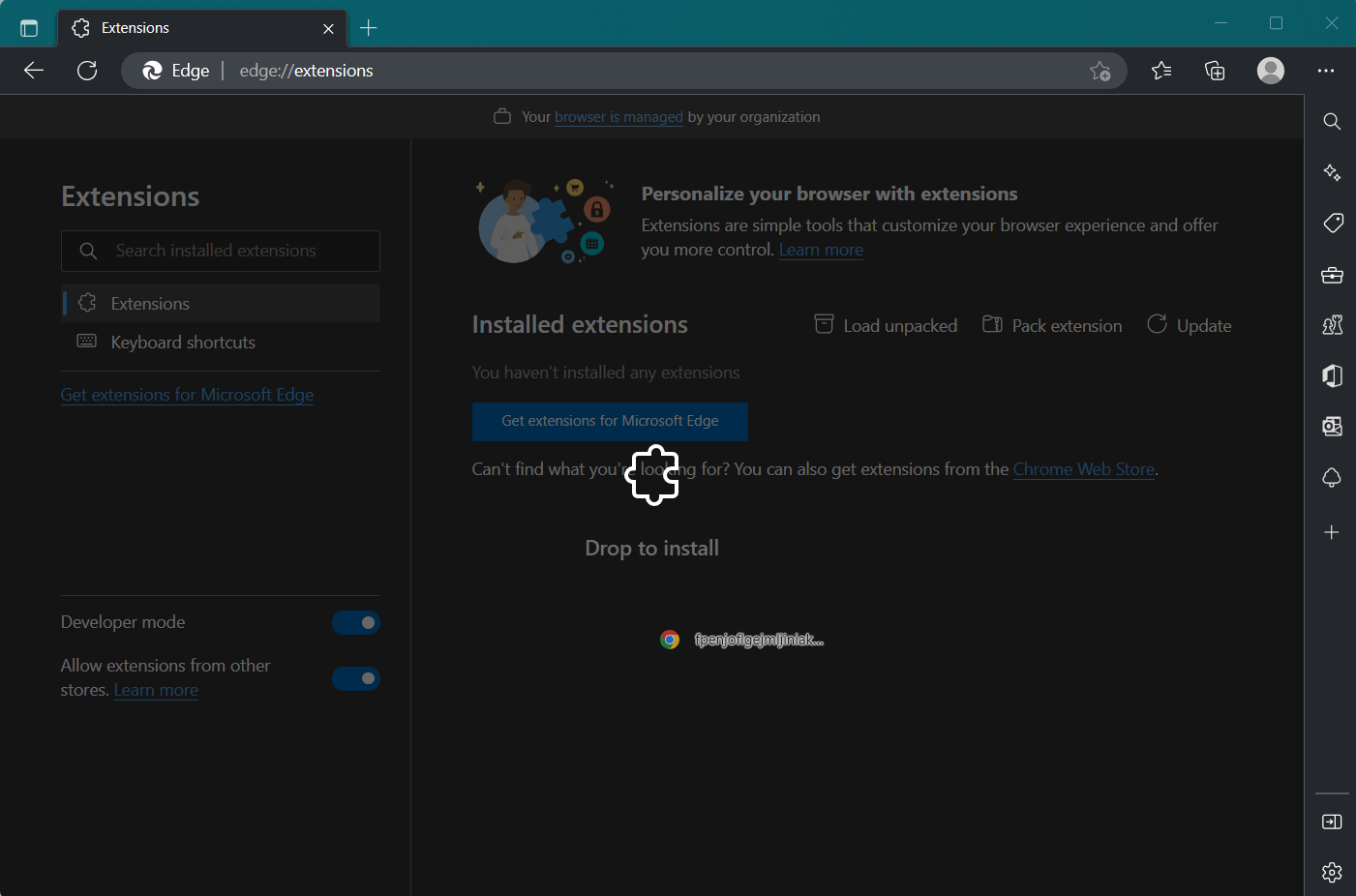
- When prompted, click Add extension to install Helperbird: Accessibility & Productivity App.
Install ZIP file
- Download and unpack the Helperbird: Accessibility & Productivity App ZIP file to a directory of your choice.
- In Edge browser, go to
edge://extensions - Enable Developer mode.

- Click on the Load Unpacked button.

- Select the directory of with the unpacked Helperbird: Accessibility & Productivity App ZIP file from step 1. Helperbird: Accessibility & Productivity App is now installed on your browser.
Similar add-ons
Here are some Edge add-ons that are similar to Helperbird: Accessibility & Productivity App:

Jason Savard
88,306

New Media Holdings
10,127

Paydro B.V.
73

Tester007
992

Share-A-Cart
4,417

京价保
38,098

Haspit
51

Bart Calixto
762

billcarton
523

Sorc'd
904