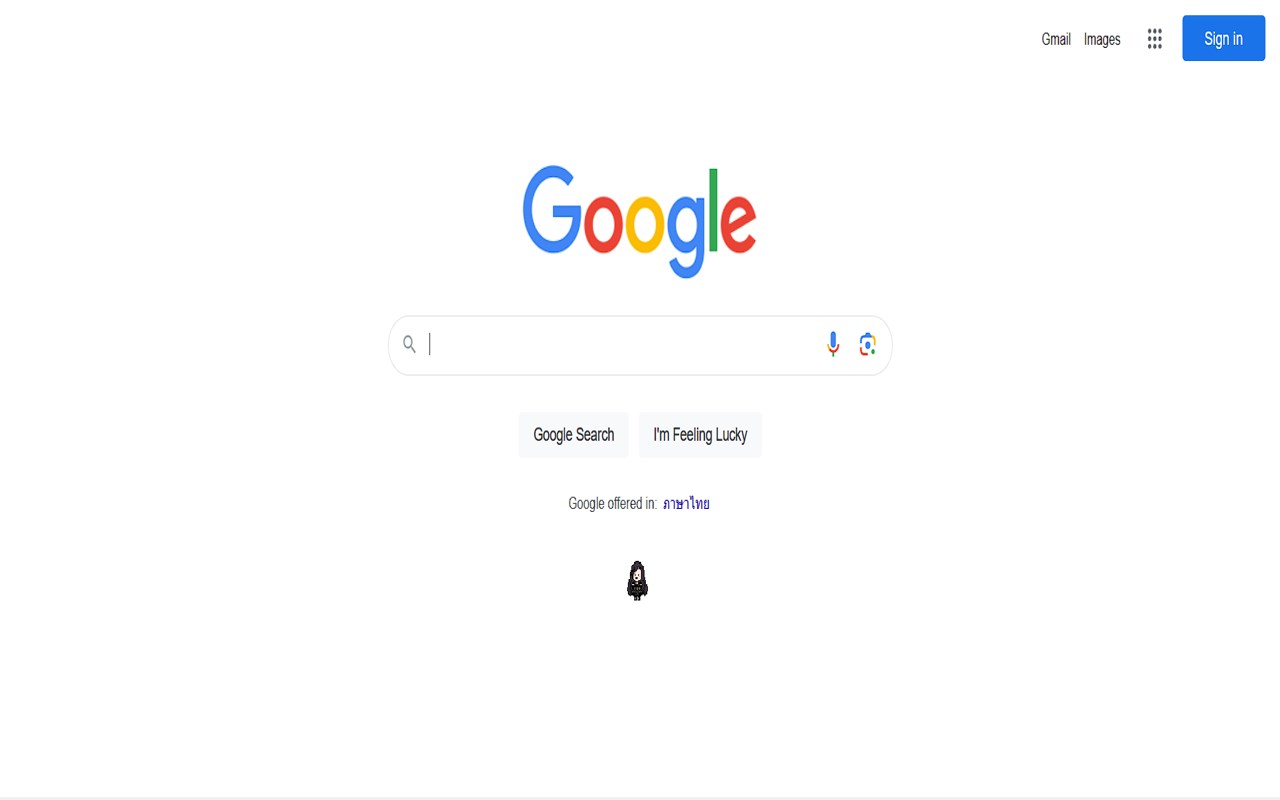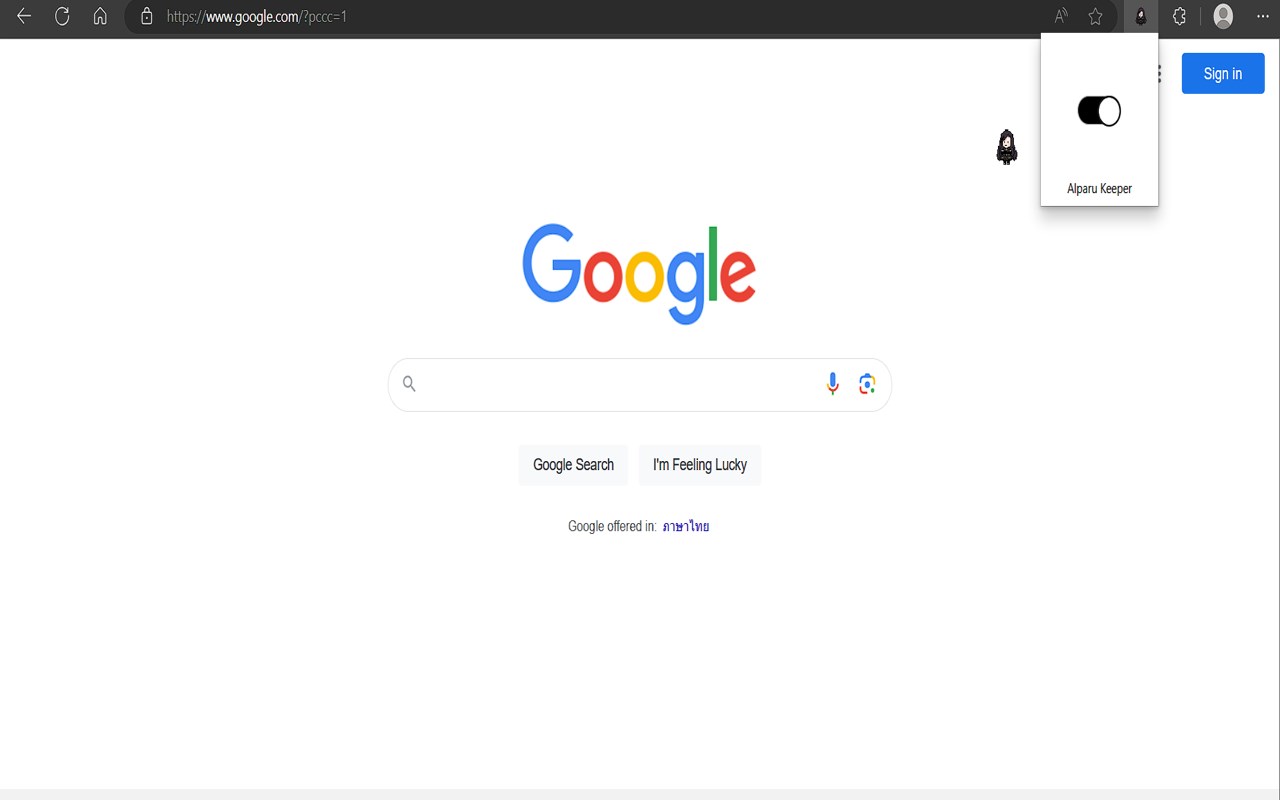Alparu Follow Cursor
alparu follow your cursor inspired by oneko.
What is Alparu Follow Cursor?
Alparu Follow Cursor is an Edge add-on that allows Alparu, inspired by oneko, to follow your cursor on webpages. Install the extension, reload the page, and watch Alparu follow your cursor. You can turn off the extension by using the alparu icon. This extension is a fun and playful way to enhance your browsing experience.
Stats
By:
Titivoot Pangrit
Creation date:
2023-08-02
Risk impact:
Low risk impact
Risk likelihood:
High risk likelihood
Manifest version:
3
Permissions:
- storage
Size:
218.21K
URLs:
Website
Stats date:
Chrome-Stats Rank
#
9678
▲ 2
Other platforms
Not available on Chrome
Not available on Firefox
Want to check extension ranking and stats more quickly for other Edge add-ons?
Install
Chrome-Stats extension
to view Chrome-Stats data as you browse the Edge Add-on Store.
Summary
alparu keeper follows your cursor!
Usage:
- Install this extension and reload page alparu You will see Alparu following your cursor.
- You can turn off this extension by pressing the alparu icon and sliding the switch to the left.
Notes:
- This extension was inspired by oneko https://onekoneko.app/
Safety
Risk impact
Alparu Follow Cursor is relatively safe to use as it requires very minimum permissions.
Risk likelihood
Alparu Follow Cursor may not be trust-worthy. Avoid installing if possible unless you really trust this publisher.
Upgrade to see risk analysis details