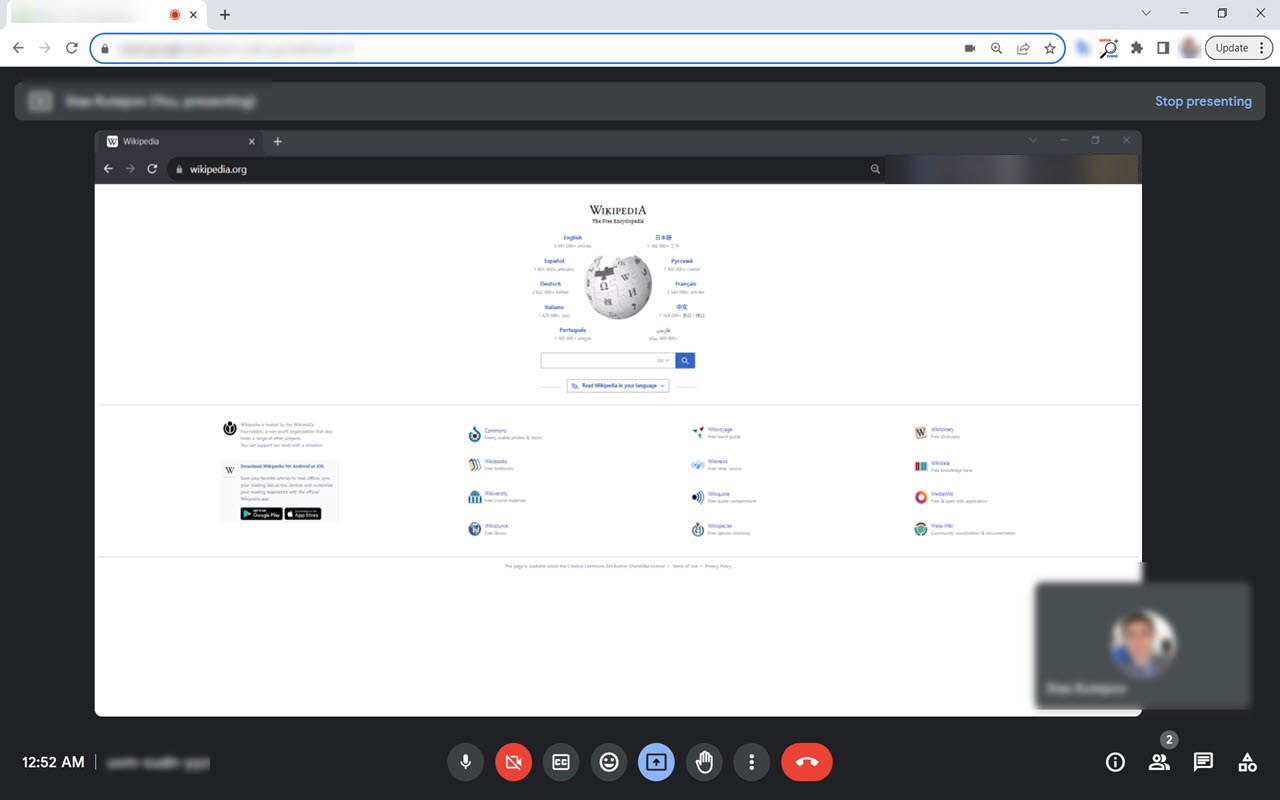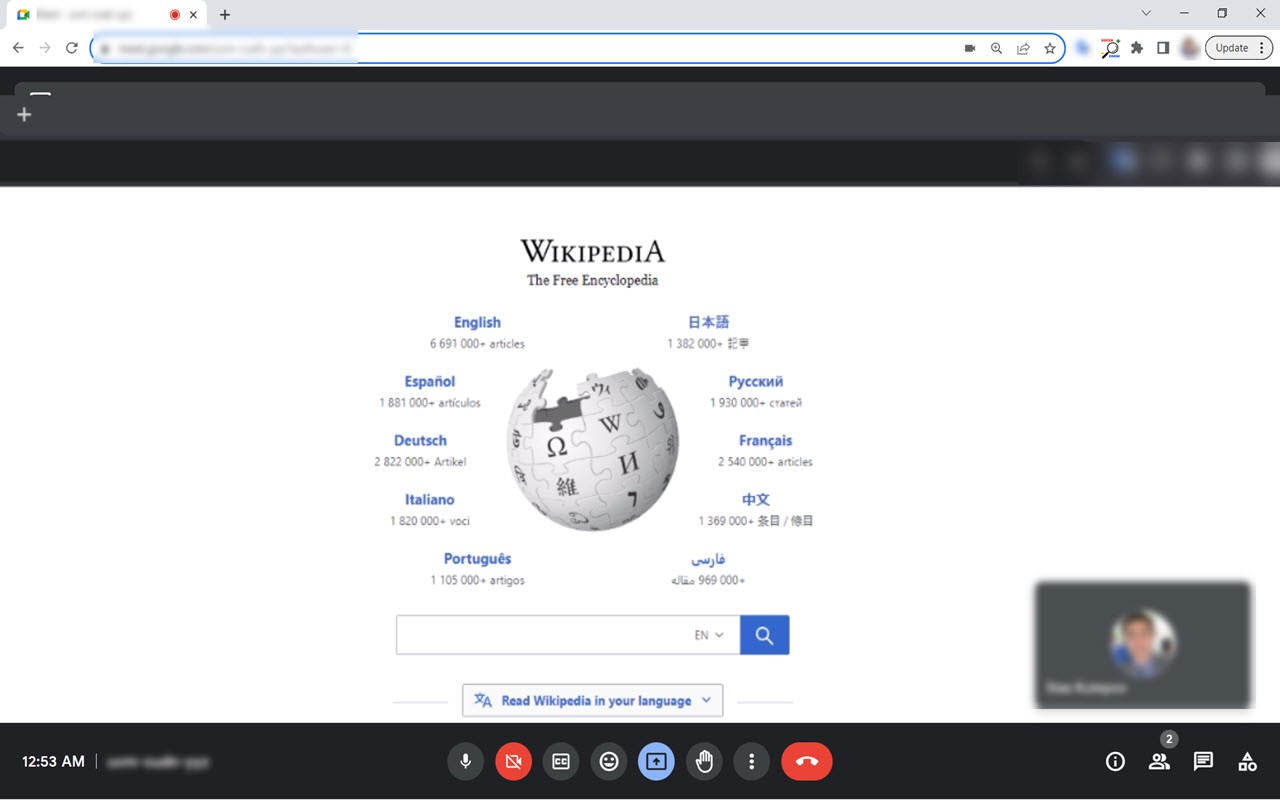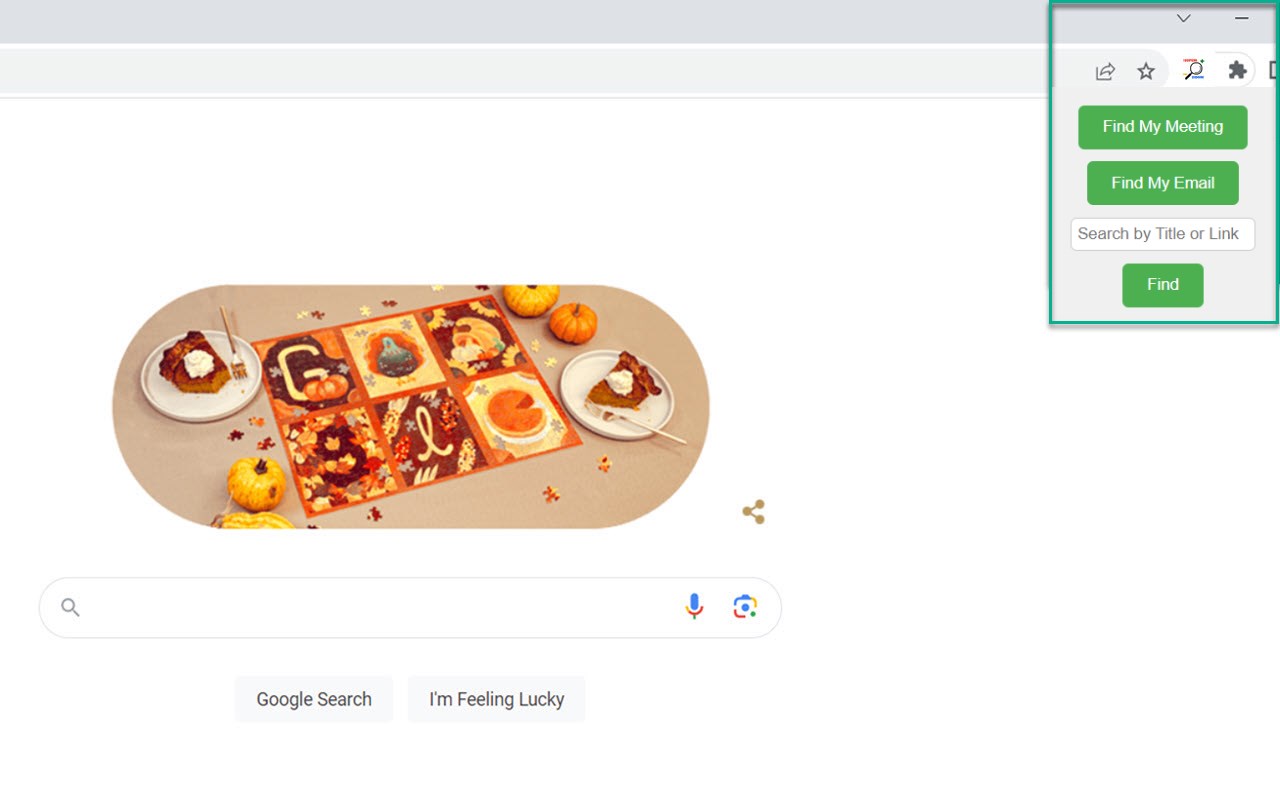Super Zoom + Tab Finder
Super Zoom + Tab Finder allows to zoom in-out the content shared by others in Google Meet and finds your browser tabs
Stats
- tabs
Chrome-Stats Rank
Other platforms
Summary
Introducing the Super Zoom + Tab Finder add-on that takes your Google Meet experience to a whole new level!
Super Zoom + Tab Finder allows you to zoom in and out on the content that is shared by others in the meeting. It also locates tabs with your meeting, email, etc, when you have multiple browser windows/tabs open.
To use the add-on, simply install it from the Web Store and join your meeting.
ZOOM IN-OUT: Once you are on the call, use the mouse wheel to zoom in and out of the shared content. You can also move the image around by dragging it with your mouse. Press the mouse wheel once to reset zoom and the image position to default - 100%. Sometimes a regular double click is required (depending on the mouse brand).
LOCATE TAB: Click on the "Super + Tab Finder" add-on icon and use the search bar to find your desired tab by website title or URL.
This add-on is a free and easy way to get a closer look at shared content in Google Meet and locate lost tabs. It is a great tool for students, teachers, businesses, and anyone else who uses Google Meet for video conferencing.
User reviews
Safety
Risk impact
Super Zoom + Tab Finder may not be safe to use and it requires some risky permissions. Exercise caution when installing this add-on. Review carefully before installing.
Risk likelihood
Super Zoom + Tab Finder is probably trust-worthy. Prefer other publishers if available. Exercise caution when installing this add-on.