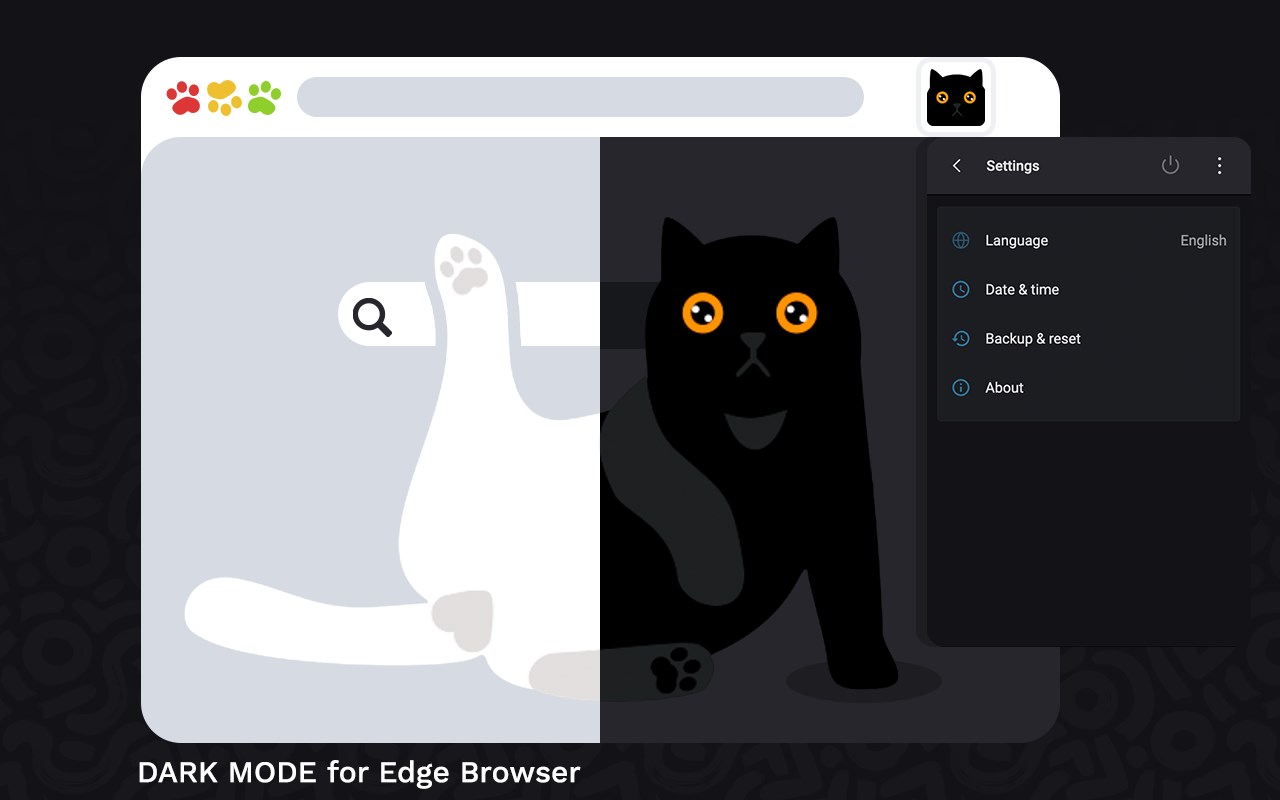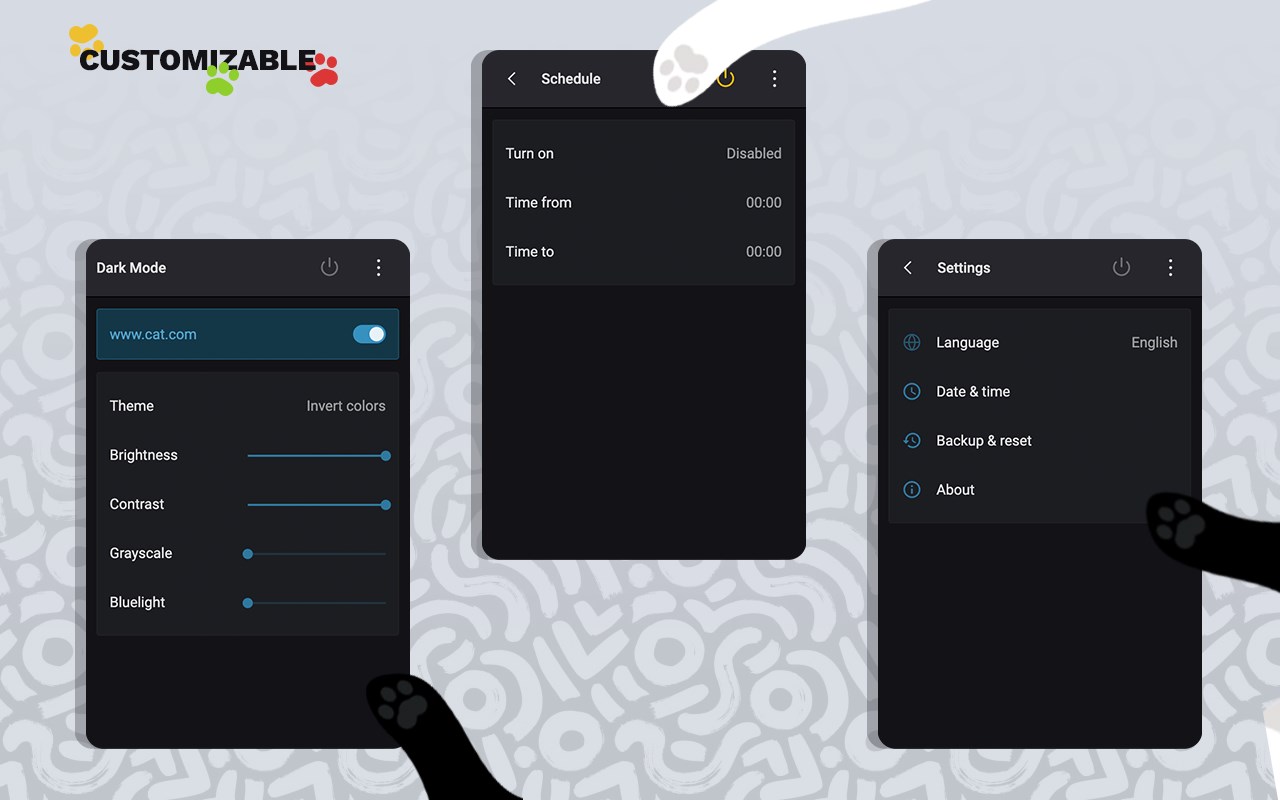Dark mode for Edge
Dark Mode, read at night. Bluelight filter for every website. Relax your eyes at night and day.
What is Dark mode for Edge?
Stats
- scripting
- storage
- tabs
- <all_urls>
Chrome-Stats Rank
Other platforms
Summary
Dark Mode helps you quickly turn the browser to dark at night time. Dark Mode for night reading provide a comfortable view. Introducing Dark Mode - Dark Reader for Chrome, the ultimate extension that brings a sleek dark theme to all websites, revolutionizing your browsing experience, especially during nighttime or when you prefer a darker aesthetic. With its powerful features and customization options, Dark Mode - Dark Reader for Edge is the perfect companion for night owls, avid readers, and those seeking eye-friendly browsing.
Key Features of Dark Mode - Dark Reader for Chrome:
Effortless Dark Mode: With a simple click on the extension icon, you can instantly enable or disable the dark mode, adapting your browsing environment to your preferences.
Site-specific Control: Take control of the dark mode by excluding or including specific websites. Just navigate to "Dark Mode" and choose "Disable/Enable Dark Mode for this site" to tailor your experience on a per-site basis.
Automatic Schedule: Seamlessly integrate Dark Mode into your daily routine by enabling the "Auto ON/OFF" feature. This automatically activates or deactivates the dark mode based on your preferred schedule.
Experience the Magic of Unified Dark Mode:
No longer do you need to tediously adjust settings for individual websites. Dark Mode - Dark Reader for Edge brings the enchanting darkness across the entire web with a single installation, ensuring a consistent and immersive dark theme wherever you go.
User reviews
Safety
Risk impact
Dark mode for Edge is risky to use as it requires a number of sensitive permissions that can potentially harm your browser and steal your data. Exercise caution when installing this add-on. Review carefully before installing. We recommend that you only install Dark mode for Edge if you trust the publisher.
Risk likelihood
Dark mode for Edge has earned a fairly good reputation and likely can be trusted.