Font Customizer
Fine-tune your font settings for each website. Custom font for you.
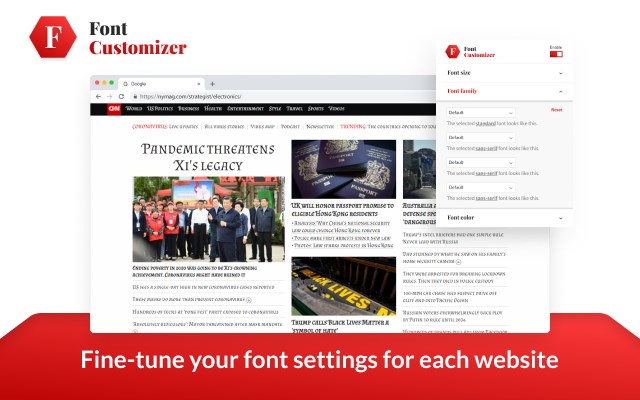
What is Font Customizer?
"Font Customizer" is an Edge browser add-on designed to enhance your browsing experience by offering custom font settings. It allows users to change the size and color of the text for better readability and aesthetics. It comes with hundreds of open license fonts, which can be resized as per user needs, and color changes beyond the default black color. The use is simple - click on the icon in the toolbar, and a popup with various options appears for customization.
Stats
By: Font Customizer
Creation date: 2021-11-22
Risk impact: Moderate risk impact
Risk likelihood: Moderate risk likelihood
Manifest version: 3
Permissions:
- alarms
- declarativeNetRequest
- fontSettings
- scripting
- storage
Host permissions:
- <all_urls>
Size: 143.93K
URLs: Privacy policy
Stats date:
Chrome-Stats Rank
Want to check extension ranking and stats more quickly for other Edge add-ons?
Install
Chrome-Stats extension
to view Chrome-Stats data as you browse the Edge Add-on Store.
Summary
Change font settings beyond what browser offers!
With Font Customizer, you can change font, size, and colors for every website.
Features: ☆ Make all text bigger or smaller ☆ Hundreds of fonts with open licenses ☆ Change color from the default black
Quick start: click the icon in the toolbar to open a popup.
User reviews
User reviews summary
These summaries are automatically generated weekly using AI based on recent user reviews.
Edge Add-on Store does not verify user reviews, so some user reviews may be inaccurate,
spammy, or outdated.
Pros
- Easy to use
- Effectively changes fonts on websites
- Very useful for work and customization
- Adds much-needed functionality to Edge
- Can change font style and manage it easily
Cons
- Possible issues with saving settings for specific websites
- Might display the wrong font type (e.g., serif when sans-serif is selected and vice versa)
- Described as slow and possibly having performance issues
- May have a confusing interface as suggested by 'braindead coder' and menu display issues
Most mentioned
- Easy to use
- Font customization options like style and width
- Issues with saving settings for sites with the same prefix
- Font type selection problem (serif/sans-serif)
- Useful for changing fonts on any website
Recent reviews
Font is very important for me. It is how we get any type of info. With this small extention i can easily manage and change font style of pt. Love this!
by Orxan, 2021-07-07
K UPDATE DEC 2022, it is sketchy-SLOW, kind of works. No display in Menu, braindead coder. Don't delete this, censoring is for purple monsters MMMjoke special kids club kids, anyway ! I could not get it out of my way to see the page, also, someone said this, serif or rather sans-serif changes did not work or ? visa-versa. If that worked overriding any font and the box got out of the way so I could see the whole page, well, I didn't care for this addon. That is all.
--cc
by cc, 2022-12-13
🙄 👍 🖐 🚩 🚩👉Расширение регулирует даже ширину текста и тд. Очень здорово!!! 👈
by Виталий, 2022-01-08
Safety
Risk impact
Font Customizer may not be safe to use and it requires some risky permissions. Exercise caution when installing this add-on. Review carefully before installing.
Risk likelihood
Font Customizer is probably trust-worthy. Prefer other publishers if available. Exercise caution when installing this add-on.
Upgrade to see risk analysis details


