Live Screen Recorder
Effortlessly Record Your Screen with the Live Screen Recorder Browser Extension
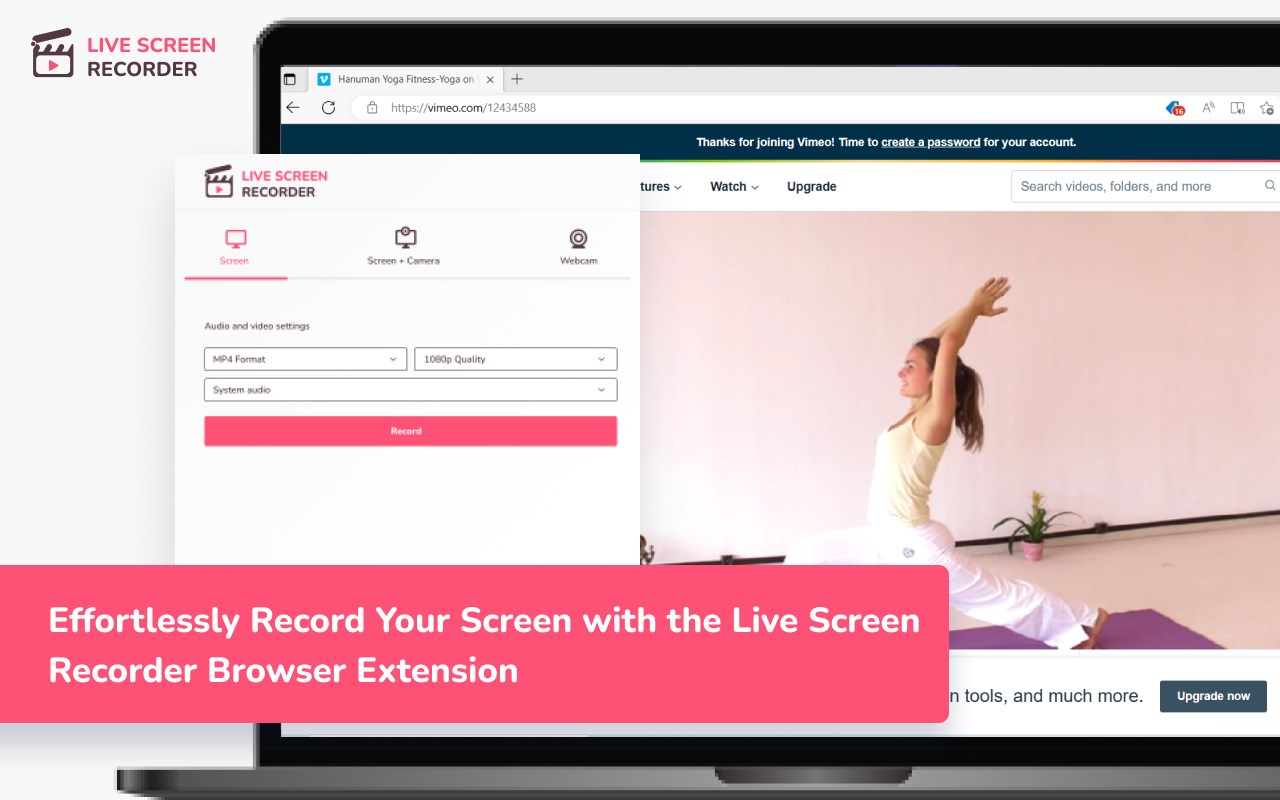
What is Live Screen Recorder?
Stats
- alarms
- contentSettings
- declarativeNetRequest
- desktopCapture
- downloads
- scripting
- storage
- tabs
- <all_urls>
Chrome-Stats Rank
Summary
Are you looking for an easy way to record your screen and create engaging videos? Look no further than the Live Screen Recorder browser extension!
With the Live Screen Recorder, you can easily record your desktop screen or a single tab in your browser. You can also add your webcam video and microphone audio to your recordings, making them more personalized and engaging. And if you only need to record your webcam and microphone, the Live Screen Recorder has got you covered!
We support both mp4 and webm formats, making it easy for you to share your recordings with others. And the best part? The Live Screen Recorder is available for free, so you can start using it right away without any hassle.
Features:
- Record a desktop screen or a single tab
- Add webcam video and microphone audio
- Record just webcam and microphone
- Supports mp4 and webm formats
For whom:
- Teachers: Can easily record online lectures, tutorials, and presentations with the Live Screen Recorder, making it easier to connect with students and provide more engaging learning experiences.
- Developers: Can record their screen to create tutorials and share their expertise with other developers, helping to improve the quality of their work and facilitate collaboration with others.
User reviews
User reviews summary
Pros
- Easy to use
- Good for recording and saving videos
- Fast and stable
Cons
- Spammy reviews mixed in with real ones
Most mentioned
- 8K video streaming
- Fast and stable performance
- Free permanent traffic upon registration
Recent reviews
Safety
Risk impact
Live Screen Recorder is risky to use as it requires a number of sensitive permissions that can potentially harm your browser and steal your data. Exercise caution when installing this add-on. Review carefully before installing. We recommend that you only install Live Screen Recorder if you trust the publisher.
Risk likelihood
Live Screen Recorder is probably trust-worthy. Prefer other publishers if available. Exercise caution when installing this add-on.
